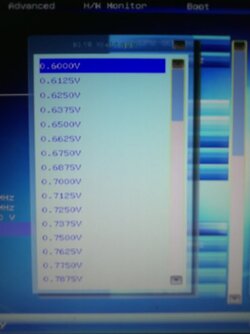- Joined
- Dec 27, 2008
So, now:
1. Increase your CPU voltage by .25. It's showing 1.4 in CPU-z right now so bump it up in bios by .25.
2. Start increasing your CPU frequency by 5 mhz increments. Right now it's at 210 mhz so the first bump should be to 215 mhz.
3. After each 5 mhz bump in CPU frequency, test for temps and stability but running a 20 minute Prime95 blend run. Have HWMonitor open before you start the test and all during the test. If your core temps in HWMonitor exceed 60c or the CPUTIN temp exceeds 70c, stop the test. You should have to worry much about that in the early stages of the overclock process.
4. When your CPU frequency increase takes you to the point where you can no longer pass the 20 minute Prime stress test, report back with pics of the CPU-z CPU and Memory tabs and let us know what the core and CPU temps were maxing at. Failing the stress test means BSOD, spontaneous restart, lockup, or one or two of the Prime95 core workers stops while the others keep going.
1. Increase your CPU voltage by .25. It's showing 1.4 in CPU-z right now so bump it up in bios by .25.
2. Start increasing your CPU frequency by 5 mhz increments. Right now it's at 210 mhz so the first bump should be to 215 mhz.
3. After each 5 mhz bump in CPU frequency, test for temps and stability but running a 20 minute Prime95 blend run. Have HWMonitor open before you start the test and all during the test. If your core temps in HWMonitor exceed 60c or the CPUTIN temp exceeds 70c, stop the test. You should have to worry much about that in the early stages of the overclock process.
4. When your CPU frequency increase takes you to the point where you can no longer pass the 20 minute Prime stress test, report back with pics of the CPU-z CPU and Memory tabs and let us know what the core and CPU temps were maxing at. Failing the stress test means BSOD, spontaneous restart, lockup, or one or two of the Prime95 core workers stops while the others keep going.