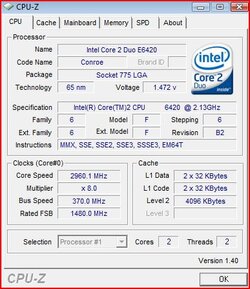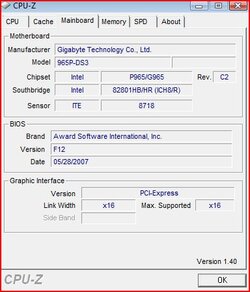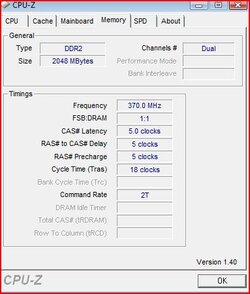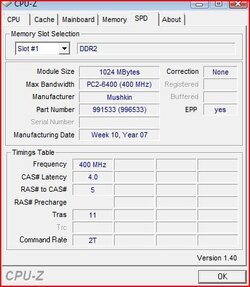- Joined
- Jul 6, 2007
hi guys,
I have recently bought a new system with the following specificiations:
Gigabyte GA-965P-DS3 R3.3,Intel P965, ATX, PCI-Ex
Intel Core 2 Duo E6420 Box 4096Kb, LGA775, 64bit
Zalman CNPS9700 NT Sockel 775/754/939/940/AM2
2048MB-Kit Mushkin HP2-6400, CL4
XFX GeForce 8800GTX 768MB DDR3 XXX, PCI-Express
Aerocool Aeroengine Jr.Schwarz ohne Netzteil
600 Watt Power supply
I cannot get past the 2.8 ghz threshold. DOes anyone know how i should set my ram timings and the different kind of voltages?
I have recently bought a new system with the following specificiations:
Gigabyte GA-965P-DS3 R3.3,Intel P965, ATX, PCI-Ex
Intel Core 2 Duo E6420 Box 4096Kb, LGA775, 64bit
Zalman CNPS9700 NT Sockel 775/754/939/940/AM2
2048MB-Kit Mushkin HP2-6400, CL4
XFX GeForce 8800GTX 768MB DDR3 XXX, PCI-Express
Aerocool Aeroengine Jr.Schwarz ohne Netzteil
600 Watt Power supply
I cannot get past the 2.8 ghz threshold. DOes anyone know how i should set my ram timings and the different kind of voltages?