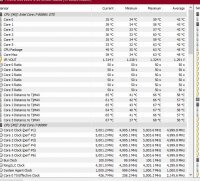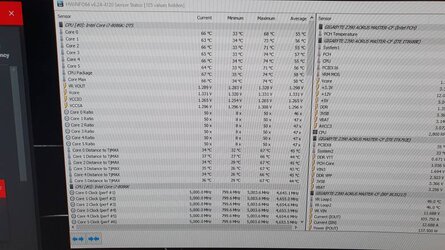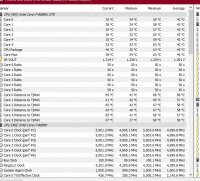- Joined
- Aug 3, 2017
Hello, I'm new here, just got a Z390 Master motherboard to go with my 8086K.
Here are the settings i've put on the Aorus one. I did not had time to do proper stres on Prime since i'm working from home those days ...
Is there any settings or choices that seem somehow wrong to you?
I don't want to push it to the max but have a stable 5ghz OC and not running to hot !
also
i've ran across this topic when looking for appropriate parameters on my board
is it really usefull I don't really get it
Thanks
Cinebench R15 : 1508
Cinebench r20 : 3601
Real time Cinebench R15 : 1612
Real time Cinebench r20 : 3964
ADVANCED FREQUENCY SETTINGS
CPU Base clock 100
CPU upgrade : auto
Enhanced multi core performance : enabled
CPUclock ratio 50
FCLK frequency for early power on : 1Ghz
XMP : profile 1
Advanced cpu core settings
AVX offset : 0
Uncore ratio : 47
Intel turbo boost technology : on
Cores : 50 all core
C state enabled (
ADVANCED VOLTAGE SETTINGS
Advanced power settings
CPU internal AC/ DC Load Lines : auto
CPU VCORELoadline calibration High
CPU vcorte current protection : auto
CPU core voltage control
Manual
CPU vcore : 1 31
CPU VCCIO 1.05
CPU SA : 1.15
CPU current limit 255
package power limit maxed (4095 / 127..)
Cpu vcore PWM switch rate : 300
VAXG PWM switch rate : auto
PWM phase control : auto
VAGX phase control : auto
Cinebench R15 : 1508
Cinebench r20 : 3601
Real time Cinebench R15 : 1612
Real time Cinebench r20 : 3964
Here are the settings i've put on the Aorus one. I did not had time to do proper stres on Prime since i'm working from home those days ...
Is there any settings or choices that seem somehow wrong to you?
I don't want to push it to the max but have a stable 5ghz OC and not running to hot !
also
i've ran across this topic when looking for appropriate parameters on my board
is it really usefull I don't really get it
Thanks
Cinebench R15 : 1508
Cinebench r20 : 3601
Real time Cinebench R15 : 1612
Real time Cinebench r20 : 3964
ADVANCED FREQUENCY SETTINGS
CPU Base clock 100
CPU upgrade : auto
Enhanced multi core performance : enabled
CPUclock ratio 50
FCLK frequency for early power on : 1Ghz
XMP : profile 1
Advanced cpu core settings
AVX offset : 0
Uncore ratio : 47
Intel turbo boost technology : on
Cores : 50 all core
C state enabled (
ADVANCED VOLTAGE SETTINGS
Advanced power settings
CPU internal AC/ DC Load Lines : auto
CPU VCORELoadline calibration High
CPU vcorte current protection : auto
CPU core voltage control
Manual
CPU vcore : 1 31
CPU VCCIO 1.05
CPU SA : 1.15
CPU current limit 255
package power limit maxed (4095 / 127..)
Cpu vcore PWM switch rate : 300
VAXG PWM switch rate : auto
PWM phase control : auto
VAGX phase control : auto
Cinebench R15 : 1508
Cinebench r20 : 3601
Real time Cinebench R15 : 1612
Real time Cinebench r20 : 3964