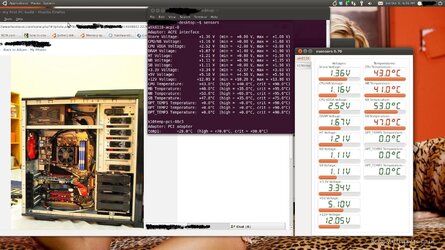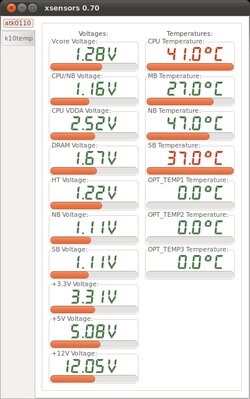- Joined
- Sep 19, 2010
hi. im liza and im an overclock virgin! i just had my first pc build - asus crosshair iv formula, amd phenom2 x6 1090 be, sapphire radeon 5770 vapor-x, kingston 6gb ddr3, 1.5TB seagate, running windows 7ultimate x64. evrything was OK 'till i used turboV evo, run extreme tuning. the new setting has made my cpu freq set to almost 3.9ghz, everytime even without load!!! and system has become unstable. i tried to flash the bios with 1102 hoping that it will reset everything, but after booting up to windows, cpu still set at 3,9ghz without load. before it was running at 900mhz idle, and bump to 3.5 when there is load, then go back again to 900. i want to reset it to the same factory default settings. how can i do that??
 to OCF!
to OCF!