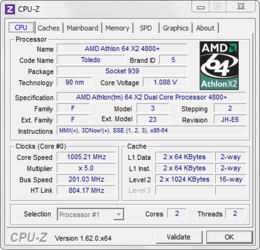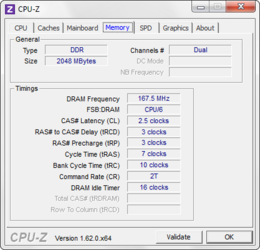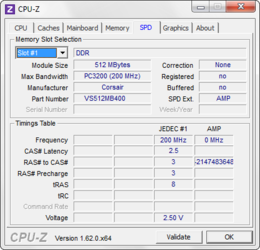- Joined
- Jan 29, 2013
- Location
- New Mexico
In my attempts to overclock my Athlon 64 x2 4800+, every time I try, it does boot into Windows (and Ubuntu) without fail, but it has NEVER registered any change in the frequency in the System Info. It still shows it at the stock 2.4Ghz, even though I bumped up the frequency to 210 instead of 200, and the voltage to 1.4 over the stock 1.35. Any ideas as to what I'm doing wrong, or why it's doing this? I'm running the stock cooler, but temps have always been in-check.