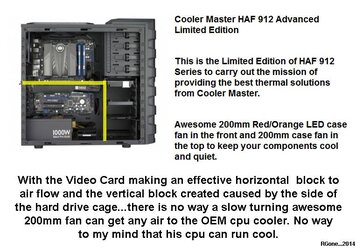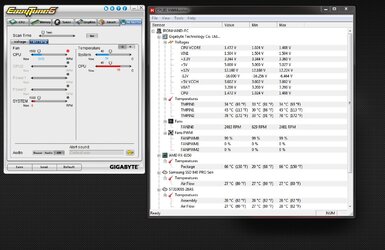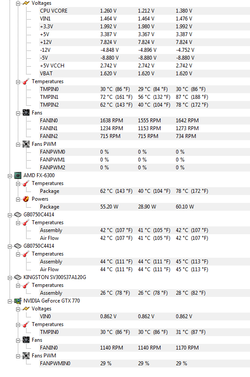-
Welcome to Overclockers Forums! Join us to reply in threads, receive reduced ads, and to customize your site experience!
You are using an out of date browser. It may not display this or other websites correctly.
You should upgrade or use an alternative browser.
You should upgrade or use an alternative browser.
Overclocking Amd Fx-6300
- Thread starter xgjengen
- Start date
- Joined
- Jan 10, 2012
guys, he has the stock cooler and he needs to disable the cpu fan in bios.
- Joined
- Dec 19, 2012
guys, he has the stock cooler and he needs to disable the cpu fan in bios.
Not exactly sure what you mean by that C_D. But I did take a look at the Fan RPMs and they're way to low for those temps.
@xgjengen
Go into your bios and disable Cool& Quiet, then go to the section that monitors the system and set you cpu fan to 100% or turbo or whatever it's called on you board. Same for your sysem fans.
- Joined
- Dec 19, 2012
I rebooted my computer, pressed F12 and entered the setup. Now all i get is a black screen ? Looks like my BIOS is gone !!
I'm not familiar with your board but I think you should be hitting Delete during post to get to your BIOS
- Joined
- Apr 30, 2014
- Thread Starter
- #27
- Joined
- Nov 27, 2013
Couple of things.
I use Gigabyte boards.
Install ET6. It will report accurate CPU temps. HWmonitor and Coretemp all read 10C low for my board (UD7) and I would suspect yours may be similar. Once you know the offset for ET6 and HWMonitor/Coretemp. Uninstall ET6.
Also in the bios it will display your ram voltage. I have to set 1.530 volts for ram in order to get 1.504 volts. If I set it to 1.500 it will put out 1.488 volts to the ram. I noticed that according to your screenshot you are getting 1.476 volts.
I use Gigabyte boards.
Install ET6. It will report accurate CPU temps. HWmonitor and Coretemp all read 10C low for my board (UD7) and I would suspect yours may be similar. Once you know the offset for ET6 and HWMonitor/Coretemp. Uninstall ET6.
Also in the bios it will display your ram voltage. I have to set 1.530 volts for ram in order to get 1.504 volts. If I set it to 1.500 it will put out 1.488 volts to the ram. I noticed that according to your screenshot you are getting 1.476 volts.
- Joined
- Nov 27, 2013
Test with a multi-meter to get actual votlage values... software = dubious.
I noticed better stability when I "Corrected" the short ram voltage. I would imagine since he is new to overclocking that a multi-meter setup might be alittle over the top.
- Joined
- Apr 20, 2004
- Location
- JAX, Mississauna
Couple of things.
I use Gigabyte boards.
Install ET6. It will report accurate CPU temps. HWmonitor and Coretemp all read 10C low for my board (UD7) and I would suspect yours may be similar.
His temps are already way high and you are saying HWMonitor is reading too low. Well he is for sure very hot if HWMonitor is showing 10c low.
RGone...
- Joined
- Nov 27, 2013
His temps are already way high and you are saying HWMonitor is reading too low. Well he is for sure very hot if HWMonitor is showing 10c low.
RGone...
Correct. That is why I am suggesting he try ET6 just to see how accurate the other software is in reporting temps. The 6300 should shutdown at 90-92C, not leaving much room for at all.
- Joined
- Apr 20, 2004
- Location
- JAX, Mississauna
- Joined
- Jan 10, 2012
just set all fan control to disable in the bios.
this will run the fans at full rpm.
this will run the fans at full rpm.
- Joined
- Dec 19, 2012
Okay Johan i went inside my bios and i found the option cool and quiet and disabled it.
After i did that i managed to find the fans. I only had the option to tweak system fan 1 and i did not have any turbo mode. Just Normal, silent, manual or disabled. what should i do ?
QUOTE]
I would think the CPU fan mode could be set to manual and may give you options then . If all you have are normal silent and disable I would choose disable and the fans should run at full speed then.
- Joined
- Dec 27, 2008
Yes, "Disable" should remove any fan throttling and cause them to run at full speed.
xgjengen, did you try removing the side panel so the CPU cooler can have better access to room air? RGone's post with pictures of case interior needs to be heeded since the long video card is blocking a lot of the air flow through the case. The hared drive cage is in three parts on that case (I have the HAF 912) and the middle section can be removed for better airflow. I did this myself. Then move the hard drive down to the lower part of the cage.
xgjengen, did you try removing the side panel so the CPU cooler can have better access to room air? RGone's post with pictures of case interior needs to be heeded since the long video card is blocking a lot of the air flow through the case. The hared drive cage is in three parts on that case (I have the HAF 912) and the middle section can be removed for better airflow. I did this myself. Then move the hard drive down to the lower part of the cage.
Last edited:
- Joined
- Apr 30, 2014
- Thread Starter
- #40
Similar threads
- Replies
- 2
- Views
- 546
- Replies
- 14
- Views
- 2K