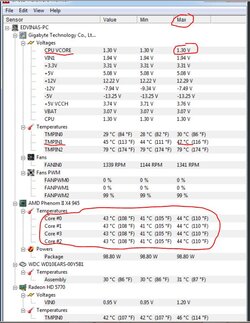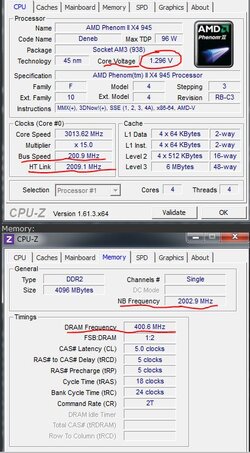Hi, im new here, so i need some help  i want to know if my 945 is "overclockable" or not, and if yes, then how to do it.
i want to know if my 945 is "overclockable" or not, and if yes, then how to do it.
My specs:
CPU: AMD II x4 945 3ghz 125w
Mother: GIGABYTE AM3 770 DDR3 USB2 RAID FW ATX
VGA: CLUB 3D HD5770 1GB DDR OC
Memory: A-DATA DDR2 4GB 800MHZ CL5 2x2GB RETAIL
PSU: CHIEFTEC PSU 700W 14CM ATX EPS CAB.M
Also, got custom cpu cooler: THERMALTAKE ISGC-200 1156/775/AM3/2/2+
Some additional info:
CPU:

Memory:

SPD:

HWmonitor //// HWmonitor w/10minutes of Prime95test:


P.S. this CPU cooler has low/mid/high, its now set on "mid", so probably, temperatures can be a little lower on "high" i guess.
My specs:
CPU: AMD II x4 945 3ghz 125w
Mother: GIGABYTE AM3 770 DDR3 USB2 RAID FW ATX
VGA: CLUB 3D HD5770 1GB DDR OC
Memory: A-DATA DDR2 4GB 800MHZ CL5 2x2GB RETAIL
PSU: CHIEFTEC PSU 700W 14CM ATX EPS CAB.M
Also, got custom cpu cooler: THERMALTAKE ISGC-200 1156/775/AM3/2/2+
Some additional info:
CPU:

Memory:

SPD:

HWmonitor //// HWmonitor w/10minutes of Prime95test:


P.S. this CPU cooler has low/mid/high, its now set on "mid", so probably, temperatures can be a little lower on "high" i guess.