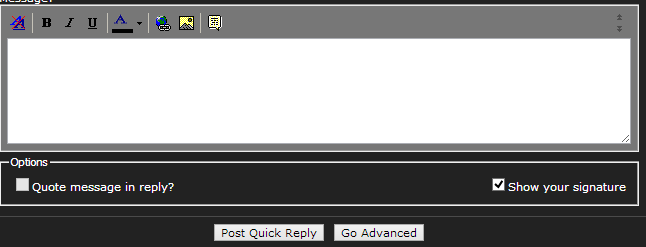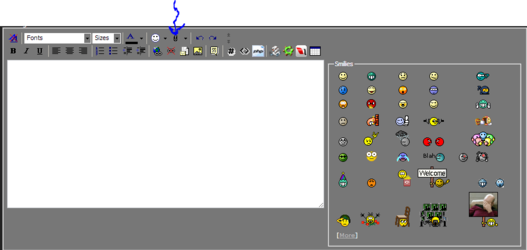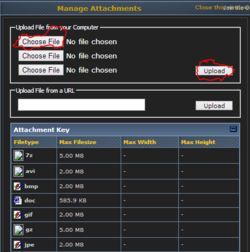Hello, I am new to the forums. I know quite a bit about computers in general but as far as OC goes I have no idea. I am interested in overclocking an Athlon II quad 635 2.9GHz Processor. I just need advice on the best way I would go about doing this and if anyone has any idea on how high I might be able to OC.
System specs:
Antec 900 Case
Corsair TX750W PSU
Asus M4A785TD-V EVO Motherboard
Athlon II Quad 635 Processor
Corsair Vengeance Blue 16GB DDR3 1600 RAM
Sapphire Radeon HD 5870 Eyefinity 6 Edition GPU
Creative X-Fi Elite Pro Sound Card
OCZ Vertex 60GB and G Skill Falcon 64GB SSD's in RAID 0
Seagate Barracuda 7200rpm 500GB HDD for data storage.
Cooling Solution:
Antec TriCool:
200mm top exhaust fan, 120mm rear exhaust fan, 2x 120 mm front intake fans, side window with mesh grill and 120mm intake fan. All running on the lowest speed setting mainly for quietness.
CPU Cooler:
Thermaltake Bigwater 760 i with primoflex UV blue tubing and Thermaltake CL-W0148 coolant.
Any help would be appreciated.
Jacob
System specs:
Antec 900 Case
Corsair TX750W PSU
Asus M4A785TD-V EVO Motherboard
Athlon II Quad 635 Processor
Corsair Vengeance Blue 16GB DDR3 1600 RAM
Sapphire Radeon HD 5870 Eyefinity 6 Edition GPU
Creative X-Fi Elite Pro Sound Card
OCZ Vertex 60GB and G Skill Falcon 64GB SSD's in RAID 0
Seagate Barracuda 7200rpm 500GB HDD for data storage.
Cooling Solution:
Antec TriCool:
200mm top exhaust fan, 120mm rear exhaust fan, 2x 120 mm front intake fans, side window with mesh grill and 120mm intake fan. All running on the lowest speed setting mainly for quietness.
CPU Cooler:
Thermaltake Bigwater 760 i with primoflex UV blue tubing and Thermaltake CL-W0148 coolant.
Any help would be appreciated.
Jacob