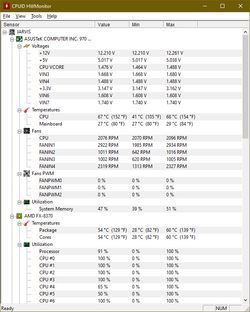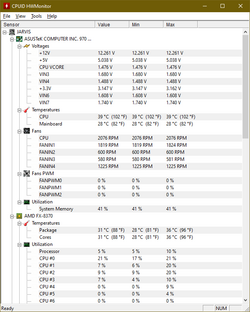- Joined
- Aug 14, 2014
In CPU configuration tab everything except HPC mode and (and SVM if you use virtual machines) should be disabled. Also one thing I noticed on my fan tab (still not sure if this is a bug or intended on my motherboard), all the default profiles seem to only go to 100% @70c which is way above the 55c/62c that you need to watch out for on a FX CPU.
Last edited: