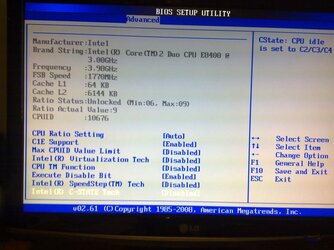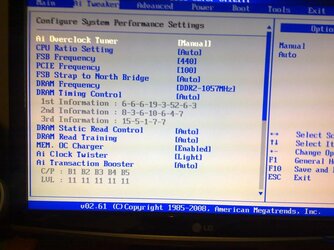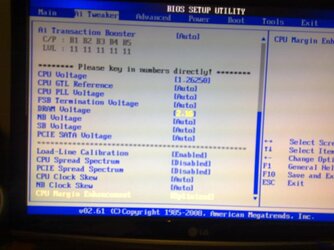- Joined
- Mar 25, 2010




With that kind of setup i get idle cores 56 and 50 c.
When i put prime on temperature goes instantly to over 65 and in 5 minutes it gone 73c so i closed prime. I never had temps this high with that setup BEFORE i messed up with nb voltage today. I tried to set it to 1.36 but computer didnt go on so i set it back to auto. Then these heat problems came. Earlier the temperatures didn't go higher than 69c(prime on for over one hour and core voltage was always 1.3v, before this day), which is also kinda high but ive played always like that. In that picture the voltage is 1.2625. as i earlier said, temps never went past 69c and at that time the Vcore was 1.3! So now even though i dropped the voltage from 1.3 to 1.625 temps just rise higher. Ive had my mobo changed because it had some noise problem, it was p5k. Now i have this asus p5qd turbo. I googled the nb voltage and i found out that it could go over 1.5v and i did 1.36 so i think the mobo didnt broke.
Now i set bios settings to default and idle temps are for cores 44, 37 c. With prime i got max temps 58, 52 c. I wonder if those temps are too high for default (auto corevoltage, 333fsb etc, u know)?
I got antec p182b case and five 120mm fans inside there. Three stock fans with medium speed. One akasa fan within the top of the case which has more rpm than the antecs when they are on medium speed and at the back i have a fan which has optimized thermal control setting @ 25C~55C. Cpu cooler also has one of those but its 80mm. They are enermax apollish fans. As cpu cooler i have ninja mini. Also, one of the fans is placed under the dvd, where there are those removable plates for more dvd/cd stations. i did cut some tights as a dust filter into that fan , could it radically make for air harder to get in? The piece from tights was kinda small so i had to stretch it so it should have holes for air big enough.
I thought that reason might be when the mobo was changed by the company where i bought this computer, placed the cpu cooler bad or something. I tried to move it but it stays there nicely.
Now to the overclocking problem.
If anyone has a good guide which i could read link it, for p5qd turbo. I am not too sure what setting to keep on ,disabled and enabled etc. I wish u could check those pics i linked and tell me what is wrong etc. I got my computer stable in 4ghz with 1.2625v and 1.3v Core voltage so i think i still could go to like 4.2-4.5ghz? I have corsair dominator 1066 ddr2 ram with 2.1v recommended label on the ram.
If you read this and didn't get all the information you would have wanted just tell me and i will give it to you. Also i apologize if i had many grammar mistakes and you didnt understand my english at some parts. English is not my mother tongue.
EDIT AGAIN: I think everything is just fine. I read some forums and found out so many guys who had over 1.3vcore with E8400@4ghz, and many who have fairly over 1.2vcore @3.6ghz. If i can get 3960 with 1.23125vcore, i am happy. I am just confused that if i wanted to raise the 3960 to 4005 (raising fsb from 440 to 445), it would reguire voltage raise from 1.23125 to 1.2625.
Main points:
question 1. What happened to the heat , why it went up? any solutions?
question 2. Whats wrong with my overclocking? why cant i go higher than that?
Last edited: