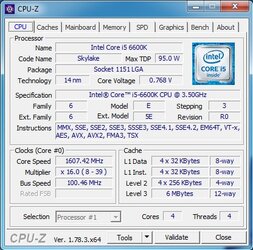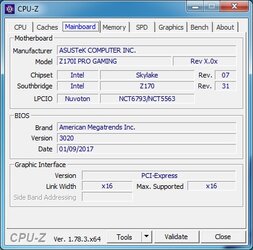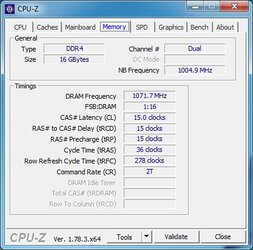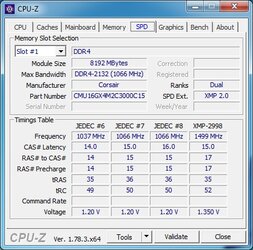Hello,
So firstly my specs:
MOBO: Asus Z170I Pro Gaming
CPU: I5 6600K
GPU: Nvidia GTX 1070 (MSI Geforce) 8GB
RAM: Corsair Vengeance 3000MHz DDR4 16GB
CPU Cooler: Corsair Hydro H100i v2 Liquid Cooler
PSU: Corsair CS750M 80+ Gold
HDD: 2 x 2TB Barracuda 7200rpm + 240GB SSD
Now onto the problem if I overclock my CPU by any amount I seem to get full system freezing whilst playing games, don't get me wrong the system can handle all the games I throw at it at normal settings but if I overclock it it just fails, full system freeze no input what so ever and forces me to use the power button for a full reboot, any ideas to what the issue could be ? There isn't any error logs or even error dumps due to the system completely freezing up and forcing me to reboot, to me it just looks like instability due to the 25% cpu overclock, gpu is not overclocked.
So firstly my specs:
MOBO: Asus Z170I Pro Gaming
CPU: I5 6600K
GPU: Nvidia GTX 1070 (MSI Geforce) 8GB
RAM: Corsair Vengeance 3000MHz DDR4 16GB
CPU Cooler: Corsair Hydro H100i v2 Liquid Cooler
PSU: Corsair CS750M 80+ Gold
HDD: 2 x 2TB Barracuda 7200rpm + 240GB SSD
Now onto the problem if I overclock my CPU by any amount I seem to get full system freezing whilst playing games, don't get me wrong the system can handle all the games I throw at it at normal settings but if I overclock it it just fails, full system freeze no input what so ever and forces me to use the power button for a full reboot, any ideas to what the issue could be ? There isn't any error logs or even error dumps due to the system completely freezing up and forcing me to reboot, to me it just looks like instability due to the 25% cpu overclock, gpu is not overclocked.