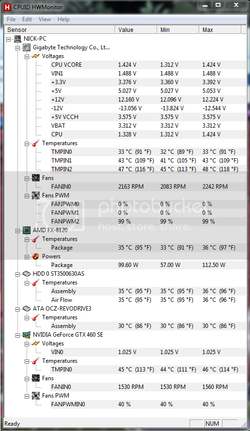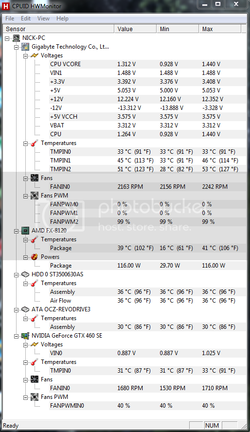jazzman170
New Member
- Joined
- Sep 12, 2013
I am currently running 4 VMWare virtual machines, each of which is running windows 7 64bit, with 4gb ram and using 2 cores of my processor.
I noticed my cpu is always using 85% to 97% and sometimes hits 100%. Because its this high, its slowing down my virtual machines and i noticed by closing 1 virtual machines game (cause thats whats running is a browser game) it drops 20% to 25% cpu Load cause now that virtual machine is just idleing, which now my other 3 virtual machines arent lagging like before.
So my goal is to decrease cpu load while still being able to have my 4 virtual machines running. I would love to manage a 5th virtual machine if i can gain enough CPU power and not hit 95% + load.
So my main question is, is it safe for me to overclock with my settings and if yes, what is a safe number to overclock to without damaging or greatly reducing my CPU's life?
Stats based on 24 hour period, it ran through the night/day with prety much these exact same stats. Lowest i have seen CPU Usage go is 73%, but only for 1 second. Majority of time its at 90% to 97%.



I noticed my cpu is always using 85% to 97% and sometimes hits 100%. Because its this high, its slowing down my virtual machines and i noticed by closing 1 virtual machines game (cause thats whats running is a browser game) it drops 20% to 25% cpu Load cause now that virtual machine is just idleing, which now my other 3 virtual machines arent lagging like before.
So my goal is to decrease cpu load while still being able to have my 4 virtual machines running. I would love to manage a 5th virtual machine if i can gain enough CPU power and not hit 95% + load.
So my main question is, is it safe for me to overclock with my settings and if yes, what is a safe number to overclock to without damaging or greatly reducing my CPU's life?
Stats based on 24 hour period, it ran through the night/day with prety much these exact same stats. Lowest i have seen CPU Usage go is 73%, but only for 1 second. Majority of time its at 90% to 97%.