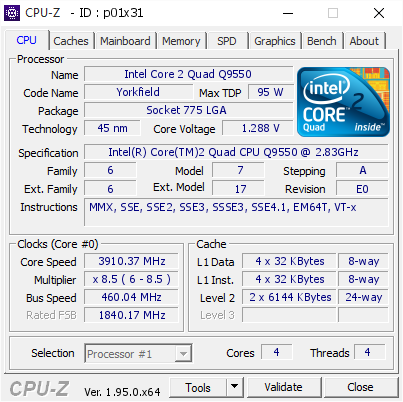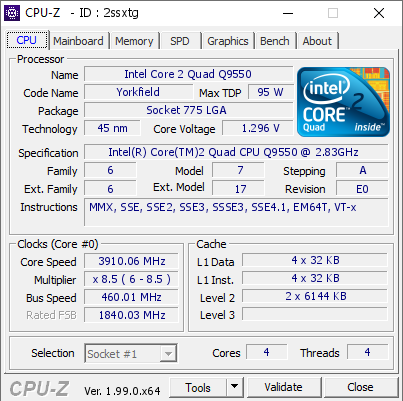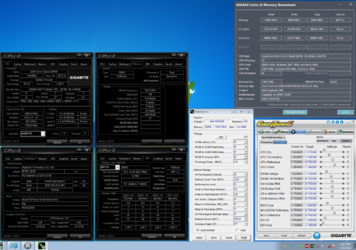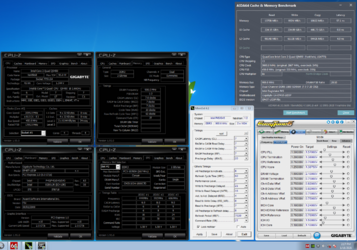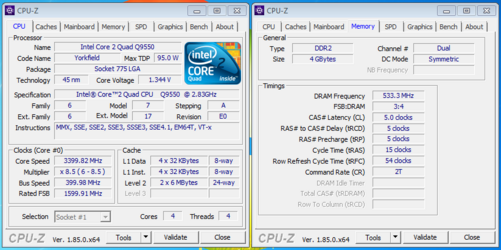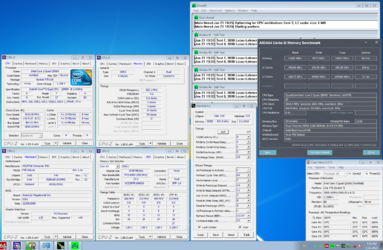Hello all,
I have revived my old PC in hopes to get a bit back into online gaming. The build was new about 12 years ago and I know I'm a bit behind at this point, but I'm only $250 into the upgrades as of yet-
I have general knowledge of overclocking (multipliers, FSB speed and additional voltage necessary to support faster speeds) and had a Q6600 over 3.0 GHz years ago and it was stable.
With this setup however no matter what I adjust the FSB to the BIOS saves the setting however it seems nothing else recognizes it and it remains at 333, even if I set it lower. The highest clock I can get out of it according to the BIOS is 2.68, stock is 2.66.
I have changed to older BIOS revisions in an attempt to correct this with no luck. Even changing VCORE CPU-Z does not recognize the setting from the BIOS
Specs:
Q9450
Asus P5E3 WS Pro BIOS 0803- newest offered by Asus
Corsair Vengeance 1600 DDR3 (2X4GB installed in the black slots)
Cooler Master UCP700 Ultimate PSU
Radeon HD 4870X2
Win 7 Pro
Any help would be tremendously appreciated!
Jeremy
I have revived my old PC in hopes to get a bit back into online gaming. The build was new about 12 years ago and I know I'm a bit behind at this point, but I'm only $250 into the upgrades as of yet-
I have general knowledge of overclocking (multipliers, FSB speed and additional voltage necessary to support faster speeds) and had a Q6600 over 3.0 GHz years ago and it was stable.
With this setup however no matter what I adjust the FSB to the BIOS saves the setting however it seems nothing else recognizes it and it remains at 333, even if I set it lower. The highest clock I can get out of it according to the BIOS is 2.68, stock is 2.66.
I have changed to older BIOS revisions in an attempt to correct this with no luck. Even changing VCORE CPU-Z does not recognize the setting from the BIOS
Specs:
Q9450
Asus P5E3 WS Pro BIOS 0803- newest offered by Asus
Corsair Vengeance 1600 DDR3 (2X4GB installed in the black slots)
Cooler Master UCP700 Ultimate PSU
Radeon HD 4870X2
Win 7 Pro
Any help would be tremendously appreciated!
Jeremy
Last edited: