-
Welcome to Overclockers Forums! Join us to reply in threads, receive reduced ads, and to customize your site experience!
You are using an out of date browser. It may not display this or other websites correctly.
You should upgrade or use an alternative browser.
You should upgrade or use an alternative browser.
Overclocking Phenom II x4 970
- Thread starter OverKnocked
- Start date
OP
- Joined
- Dec 16, 2012
- Thread Starter
- #22
Probably i'm going to buy a new case! i'm hoping for the HAF 932, i think it's one of the best for what i need, it's 100 times better than my small cooler master elite 330, what do you think? i will reduce a lot the temperatures with the HAF 932? i mean if at the moment my cpu temp arrvies around 56 C° while testing with intelburn, do you think i will decrease the temps at least of 6 or 7 C° or am i expecting too much?
OP
- Joined
- Dec 16, 2012
- Thread Starter
- #24
Hello again guys, in these months i've been really busy so i couldn't post again the results with my new case, the HAF 932.
Anyways, now my overclock it's stable at 3.9 ghz using the stock voltage of 1.45 v and i'm pretty satisfied and i don't have any kind of trouble with the temps; but i have some questions for you overclockers:
- From the Bios the cpu stock voltage is set at 1.475 but in CPU-Z it says 1.448 v and sometimes even while i'm gaming it drops to 1.440; as far as i read about this drop, it's something about the Cpu Load Line Calibration, and correct me if i'm wrong; i didn't have any kind of crash nor problems with the stock voltage at 3.9 ghz but sometimes while playing World of Warcraft (Arena Matches in the specific, that don't use that much of cpu since they are played in small maps) i get a little bit of fps drop, i mean from like 60 to 25 , just for some seconds, it's kinda annoying and i didn't experience the same frame drop rate in the others bigger maps in the game,even in the maps with a lot more players the fps are much more stable.
I'd like to know this, after reading many posts about overclocking my cpu, most people suggest to stay at 1.45 v for 3.9 ghz, but actually i can't reach it properly, as i said if i put 1.475 in the bios (stock voltage) , from hwmonitor and cpu-z i get 1.440 while gaming and sometimes while not doing anything 1.448 but not 1.45, yes it's very close but i'd like to know if the voltage is enough, at the moment i tried to increase of 1 time the voltage at 1.4875 in the Bios and i get 1.464 and while gaming 1.456; the vdrop could be the problem?? after reading many times the Dolk's Guide in these days i tried to increase the Cpu-NB at x12 2400 mhz with 1.25 v and it goes well, should i try to increase more the cpu-nb? and how about the HT BUS SPEED? from the Dolk's guide it suggests if i'm not wrong to put the same mhz for CPU-NB and HT BUS , should i put the HT-BUS at 2400 as well? it looks like is the maximum that i can reach from the bios for the HT-BUS.
In the end at the moment i have:



as you can see the cpu voltage it's at 1.464 v but from the Bios it's set 1.4875, is it better to stay behind 1.45 (1.440 to 1.448 v it's what i can get if i decrease it again of 1 time) or to have a little bit more like this with 1.464 v for obtaining the best performance?
and the Cpu Load Line Calibration it's set at 1/4; i can choose between AUTO, 1/2 or 1/4 as i tried if i put 1/2 i get more vdrop.
Should i increase the HT-BUS speed (max 2400 mhz in the bios) or the CPU-NB or they are fine as they are now?
Should i update the Bios?
thanks for any help in advance i really i appreciate it.
Anyways, now my overclock it's stable at 3.9 ghz using the stock voltage of 1.45 v and i'm pretty satisfied and i don't have any kind of trouble with the temps; but i have some questions for you overclockers:
- From the Bios the cpu stock voltage is set at 1.475 but in CPU-Z it says 1.448 v and sometimes even while i'm gaming it drops to 1.440; as far as i read about this drop, it's something about the Cpu Load Line Calibration, and correct me if i'm wrong; i didn't have any kind of crash nor problems with the stock voltage at 3.9 ghz but sometimes while playing World of Warcraft (Arena Matches in the specific, that don't use that much of cpu since they are played in small maps) i get a little bit of fps drop, i mean from like 60 to 25 , just for some seconds, it's kinda annoying and i didn't experience the same frame drop rate in the others bigger maps in the game,even in the maps with a lot more players the fps are much more stable.
I'd like to know this, after reading many posts about overclocking my cpu, most people suggest to stay at 1.45 v for 3.9 ghz, but actually i can't reach it properly, as i said if i put 1.475 in the bios (stock voltage) , from hwmonitor and cpu-z i get 1.440 while gaming and sometimes while not doing anything 1.448 but not 1.45, yes it's very close but i'd like to know if the voltage is enough, at the moment i tried to increase of 1 time the voltage at 1.4875 in the Bios and i get 1.464 and while gaming 1.456; the vdrop could be the problem?? after reading many times the Dolk's Guide in these days i tried to increase the Cpu-NB at x12 2400 mhz with 1.25 v and it goes well, should i try to increase more the cpu-nb? and how about the HT BUS SPEED? from the Dolk's guide it suggests if i'm not wrong to put the same mhz for CPU-NB and HT BUS , should i put the HT-BUS at 2400 as well? it looks like is the maximum that i can reach from the bios for the HT-BUS.
In the end at the moment i have:
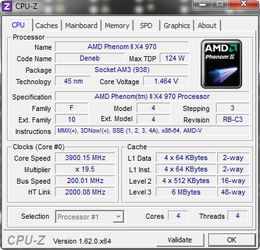
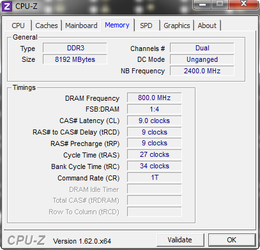
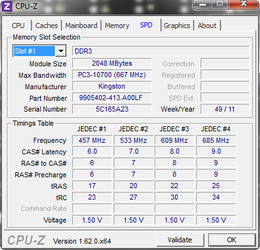
as you can see the cpu voltage it's at 1.464 v but from the Bios it's set 1.4875, is it better to stay behind 1.45 (1.440 to 1.448 v it's what i can get if i decrease it again of 1 time) or to have a little bit more like this with 1.464 v for obtaining the best performance?
and the Cpu Load Line Calibration it's set at 1/4; i can choose between AUTO, 1/2 or 1/4 as i tried if i put 1/2 i get more vdrop.
Should i increase the HT-BUS speed (max 2400 mhz in the bios) or the CPU-NB or they are fine as they are now?
Should i update the Bios?
thanks for any help in advance i really i appreciate it.
- Joined
- Jan 12, 2012
Overknocked, it would be helpful if you put your system specs in your signature. That way we know exactly what is in your pc. I have no experience with your motherboard but have you tried putting the Cpu LLc on auto? If the V droop gets worse, it looks as if keeping at at 1/4 is your only option. Leave your Ht link speed at 2000 I don't believe that you will see any benefits from raising it. You could try to bump your NB to 2600 and see how it goes. What are your temps like when you are playing, you said you don't have any trouble with them, but have you monitored them while playing? Maybe your cpu is throttling from heat when you get into intensive WOW gameplay?
storm-chaser
Disabled
- Joined
- Sep 2, 2011
- Location
- Upstate NY
Yeah looks good. Try upping cpu-nb voltage a bit and trying for 2800 or 3000mhz, it can be done.
OP
- Joined
- Dec 16, 2012
- Thread Starter
- #28
First of all guys thank you for your precious replies, i'm really struggling here, and since i started trying to do my first stable overclock months ago, and after changing some components like the new case, and added 4gb of ram i'm still not having a stable result, i feel kinda sad about it after all my efforts, and after having read so many guides/videos and some other guys that have succeed at overclock my same cpu at 4.0 ghz i'm not getting even close to a stable 3.9 ghz...
I've been played since i started this overclock using 1/4 of LLC and the temps while gaming never reached more than 44 C° , even in games like Far Cry 3.
I will show you the results after 1 cycle of testing with Intelburn Test just for showing how the LLC on my computer works with different settings and how influence the Vcore ( Auto , 1/2 , 1/4 , Disabled ) :
From the BIOS if i set the Cpu Clock to Auto and back to Manual i get 1.4750 of Vcore that should be my stock voltage if i'm not wrong, cause changing to Auto and Back to manual should reset the settings as far as i read about it.
So these are the results using 1.4750 vcore from the Bios:
Auto = Idle vcore 1.456, while stressing the cpu, it raises to 1.496 and the temps become to highs i stopped the 1st cycle after reaching 58 C°

1/2 = Idle vcore 1.448/1.440 while stressing the cpu, it decrease to 1.392 and it becomes unstable with some freezes before even finishing the 1st cycle.

1/4 = Idle vcore 1.448 while stressing the cpu, it decrease to 1.440 and it's the setting i've been used until today that seems to be the only one stable (while gaming or using photoshop cs6 i never had a bsod or a crash, just sometimes when i open too many things like 2 games, or 1 game and 1 browser like Chrome for watching some youtube videos sometimes i get some freezes and it annoys me a lot, especially now that i added 4 gb of ram), after finishing 1 cycle i get 54/55 C°; but i feel like that something is wrong with this, i mean if the usage of the cpu it increase while stressing it shouldn't require more voltage? so why it decrease the vcore? is it to mantain the stability? or is it throttling my cpu?

Disabled = Idle vcore 1.456 while stressing the cpu, it raise to 1.488 and the temps reach 57 C° so i had to stop the stress test before finishing the 1st cycle.

I really need and beg for your help guys, if it's necessary i will start again from the scratch, so i'm in your hands , please tell me what i have to do for reaching at least 3.9 ghz if it's possible...where i should start from and which settings i should try and i'll do it, my bios settings at the moment are:
CPU Clock x19.5 = 3900 mhz
Cpu Voltage: 1.4750
Cpu-NB = 2000 mhz
Cpu-Nb Voltage: 1.100
Ram Timings: 9,9,9,27,34 1T
Ram voltage: 1.653
Ram Clock: 1600
ps. Is it better to reach a stable overclock with or without using the Loadline Calibration? i mean probably i'm ignorant about it but i don't want that my cpu is being throttle from it.
Thank you all guys.
Overknocked, it would be helpful if you put your system specs in your signature. That way we know exactly what is in your pc. I have no experience with your motherboard but have you tried putting the Cpu LLc on auto? If the V droop gets worse, it looks as if keeping at at 1/4 is your only option. Leave your Ht link speed at 2000 I don't believe that you will see any benefits from raising it. You could try to bump your NB to 2600 and see how it goes. What are your temps like when you are playing, you said you don't have any trouble with them, but have you monitored them while playing? Maybe your cpu is throttling from heat when you get into intensive WOW gameplay?
I've been played since i started this overclock using 1/4 of LLC and the temps while gaming never reached more than 44 C° , even in games like Far Cry 3.
There's vdrop and vdroop (the former referring to voltage fall off at idle and the latter to voltage fall off under load). How do 1/4 and 1/2 LLC perform under load, the critical question?
I will show you the results after 1 cycle of testing with Intelburn Test just for showing how the LLC on my computer works with different settings and how influence the Vcore ( Auto , 1/2 , 1/4 , Disabled ) :
From the BIOS if i set the Cpu Clock to Auto and back to Manual i get 1.4750 of Vcore that should be my stock voltage if i'm not wrong, cause changing to Auto and Back to manual should reset the settings as far as i read about it.
So these are the results using 1.4750 vcore from the Bios:
Auto = Idle vcore 1.456, while stressing the cpu, it raises to 1.496 and the temps become to highs i stopped the 1st cycle after reaching 58 C°
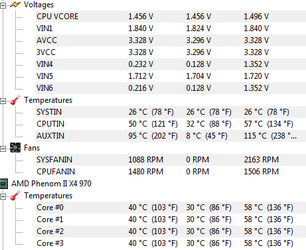
1/2 = Idle vcore 1.448/1.440 while stressing the cpu, it decrease to 1.392 and it becomes unstable with some freezes before even finishing the 1st cycle.
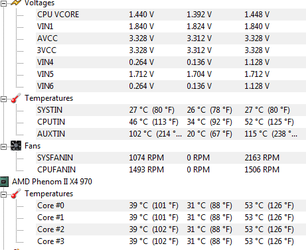
1/4 = Idle vcore 1.448 while stressing the cpu, it decrease to 1.440 and it's the setting i've been used until today that seems to be the only one stable (while gaming or using photoshop cs6 i never had a bsod or a crash, just sometimes when i open too many things like 2 games, or 1 game and 1 browser like Chrome for watching some youtube videos sometimes i get some freezes and it annoys me a lot, especially now that i added 4 gb of ram), after finishing 1 cycle i get 54/55 C°; but i feel like that something is wrong with this, i mean if the usage of the cpu it increase while stressing it shouldn't require more voltage? so why it decrease the vcore? is it to mantain the stability? or is it throttling my cpu?
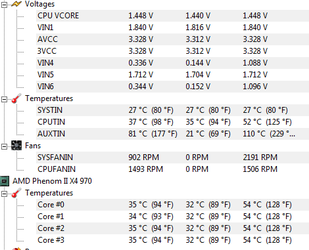
Disabled = Idle vcore 1.456 while stressing the cpu, it raise to 1.488 and the temps reach 57 C° so i had to stop the stress test before finishing the 1st cycle.
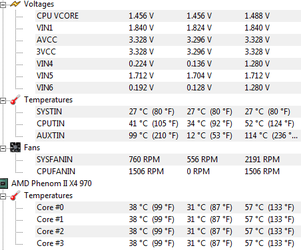
I really need and beg for your help guys, if it's necessary i will start again from the scratch, so i'm in your hands , please tell me what i have to do for reaching at least 3.9 ghz if it's possible...where i should start from and which settings i should try and i'll do it, my bios settings at the moment are:
CPU Clock x19.5 = 3900 mhz
Cpu Voltage: 1.4750
Cpu-NB = 2000 mhz
Cpu-Nb Voltage: 1.100
Ram Timings: 9,9,9,27,34 1T
Ram voltage: 1.653
Ram Clock: 1600
ps. Is it better to reach a stable overclock with or without using the Loadline Calibration? i mean probably i'm ignorant about it but i don't want that my cpu is being throttle from it.
Thank you all guys.
- Joined
- Apr 20, 2004
- Location
- JAX, Mississauna
@ OverKnocked. Man you need to do you some study on what is happening when overclocking. You need to learn what LLC is supposed to do and even how the various motherboard manufacturers seem to use LLC. Only when you do some personal homework can you begin to understand your motherboard and in general how to overclock your cpu.
1. Stress or load the cpu and it 'needs' more voltage and current. Motherboard VRM circuit responds to give more Vcore.
2. However this raising of Vcore by the VRM circuit can come with a voltage spike as the VRM circuit hurries to supply more Vcore.
3. The LLC circuit tries to keep the Vcore UP but without letting the Vcore spikes rise too greatly and possibly damaging the cpu. A monumental task and also one that some mobo makers seem to get to work pretty well and others seem to get it all backwards and not working well.
Now you are looking at your setup all wrong. MOSTLY because you do nOt have nearly enough cpu cooling. Everytime you actually get close to the correct Vcore for stability, you drop the voltage because your temps rise. You have to control the temps so you can have stable Voltage to the cpu OR drop the speed of the overclock so that less voltage is needed and then your not so good cooling of the cpu might be enough.
It is as simple as that. You do NOT have enough cpu cooling to allow the Vcore to be high enough for fully stable operation. No ifs ands or buts. You need more cpu cooling.
If I had that cheap Asrock board and was really overclocking it, I would be using the LLC disabled since it comes the closest in that mode to allowing the Vcore to be high enough to overclock without the Vcore dropping when the cpu is fully loaded. BUT to run the board like it seems most able to overclock again comes to the point that you do n0t have enough Cpu Cooling.
RGone...
1. Stress or load the cpu and it 'needs' more voltage and current. Motherboard VRM circuit responds to give more Vcore.
2. However this raising of Vcore by the VRM circuit can come with a voltage spike as the VRM circuit hurries to supply more Vcore.
3. The LLC circuit tries to keep the Vcore UP but without letting the Vcore spikes rise too greatly and possibly damaging the cpu. A monumental task and also one that some mobo makers seem to get to work pretty well and others seem to get it all backwards and not working well.
Now you are looking at your setup all wrong. MOSTLY because you do nOt have nearly enough cpu cooling. Everytime you actually get close to the correct Vcore for stability, you drop the voltage because your temps rise. You have to control the temps so you can have stable Voltage to the cpu OR drop the speed of the overclock so that less voltage is needed and then your not so good cooling of the cpu might be enough.
It is as simple as that. You do NOT have enough cpu cooling to allow the Vcore to be high enough for fully stable operation. No ifs ands or buts. You need more cpu cooling.
If I had that cheap Asrock board and was really overclocking it, I would be using the LLC disabled since it comes the closest in that mode to allowing the Vcore to be high enough to overclock without the Vcore dropping when the cpu is fully loaded. BUT to run the board like it seems most able to overclock again comes to the point that you do n0t have enough Cpu Cooling.
RGone...
- Joined
- Jan 12, 2012
Indeed!It is as simple as that. You do NOT have enough cpu cooling to allow the Vcore to be high enough for fully stable operation. No ifs ands or buts. You need more cpu cooling.
storm-chaser
Disabled
- Joined
- Sep 2, 2011
- Location
- Upstate NY
Yes, time to do a bios reset and start from scratch again. The 970T is a great proc and should easily hit 3.8-4.2ghz. You may need to get a hyper 212 cooler to keep temps down.First of all guys thank you for your precious replies, i'm really struggling here, and since i started trying to do my first stable overclock months ago, and after changing some components like the new case, and added 4gb of ram i'm still not having a stable result
CPU Clock x19.5 = 3900 mhz
Cpu Voltage: 1.4750
Cpu-NB = 2000 mhz
Cpu-Nb Voltage: 1.100
Ram Timings: 9,9,9,27,34 1T
Ram voltage: 1.653
Ram Clock: 1600
Thank you all guys.
Keep your FSB at 200
keep your multi on the HT NB and CPU stock
Bump your CPU v up to 1.450
Bump your CPU-NB voltage up to 1.3
Bump your NB voltage to 1.25
Keep your RAM at 1600 MHz with the XMP timings and proper voltage
Reboot
Adjust your CPU multi up to 18 and see if it is stable
bump your CPU NB up to 2600 MHz and see if its stable
Monitor voltages and adjust accordingly. I am not familiar with that board so I can be of no specific help. Just what worked for my 970T setup, I was able to get 4.2 clean out of it with the NB at 3000. Not sure if its possible with that board. Key for the phenom II is really with proc speed in the 3.8 -4.0 range and your CPUNB and NB clock. This will result in an ideal overclock, no need to mess with FSB since you have an unlocked CPU. Let us know how it works out. Good luck!
- Joined
- Jan 12, 2012
At this early stage in the OP overclocking, leaving it to multi alone is usually best. But there comes a point on most CPU's where FSB helps gain a few more mhz when really pushing. You can sometimes get a higher OC using less CPu V core with a combination. So that statement isn't 100% accurate.This will result in an ideal overclock, no need to mess with FSB since you have an unlocked CPU.
storm-chaser
Disabled
- Joined
- Sep 2, 2011
- Location
- Upstate NY
lol, your statement isn't 100% accurate either.At this early stage in the OP overclocking, leaving it to multi alone is usually best. But there comes a point on most CPU's where FSB helps gain a few more mhz when really pushing. You can sometimes get a higher OC using less CPu V core with a combination. So that statement isn't 100% accurate.
- Joined
- Jan 12, 2012
lol, your statement isn't 100% accurate either.
How so?
Similar threads
- Replies
- 1
- Views
- 300
- Replies
- 6
- Views
- 1K