- Joined
- Mar 16, 2012
Hello! I've had my Q8300 for about a year now, and I've been trying to get it overclocked for about a year as well. It's been pretty frustrating, and when it doesn't work I go back to the fail safe defaults and come back a month later.
Last night I tried again. I got my Q8300 @ 2.5Ghz up to 3.00Ghz and I got it to load windows and everything. I ran OCCT and got an error on Core 2. When I looked it up somebody mentioned it was OCCT being glitchy, so I brushed it off. I tried to played a match on BF3 and I had no problems at all. Until I woke up in the morning and windows wouldn't load. Go figure.
I've always read tutorial for overclocking and forums posts about it here, and a friend told me this is the place to go to get help. So here I am.
Here is a little info on my system.





My CPU cooler is a Coolermaster Hyper N 520 and my OS is Windows 7 64bit.
I took pictures of the settings I set in bios, however my phone is being a pain in rear read and won't send them to my email. I'll just write out the settings below. These are the settings I set last night that got me to 3.00Ghz and would not boot in the morning. They are all in order as they are in my bios.
Robust Graphics Booster [Auto]
CPU Clock Ration [ 6x]
Fine CPU Clock Ration +0.0
CPU Frequency 2.40 Ghz ( 400x6)
******* Clock Chip Control *******
>>> Standard Clock Control <<<
CPU Host Clock Control [Enabled]
CPU Host Frequency(Mhz) [400]
PCI Express Frequency(Mhz) [100]
******* DRAM Performance Control *******
Performance Enhance [Standard]
Extreme Memory Profile (X.M.P.) [Auto]
(G)MCH Frequency Latch [Auto]
System Memory Multiplier (SPD) [3.33D]
Memory Frequency(Mhz) 1600 1333
DRAM Timing Selectable (SPD) [Manual]
CAS Latency Time 9
tRCD 9
tRP 9
tRAS 24
******* Motherboard Voltage *******
>>>> CPU
CPU Vcore 1.28750V [1.29375v]
CPU Termination 1.200v [1.200v]
CPU Reference 0.805V [0.805V]
>>>> MCH/ICH
MCH Core 1.100v [1.200v]
>>>>DRAM
DRAM Voltage 1.500v [1.500v]
It's a bit ghetto to list it like that, but hopefully it will help.
Thank you!
Last night I tried again. I got my Q8300 @ 2.5Ghz up to 3.00Ghz and I got it to load windows and everything. I ran OCCT and got an error on Core 2. When I looked it up somebody mentioned it was OCCT being glitchy, so I brushed it off. I tried to played a match on BF3 and I had no problems at all. Until I woke up in the morning and windows wouldn't load. Go figure.
I've always read tutorial for overclocking and forums posts about it here, and a friend told me this is the place to go to get help. So here I am.
Here is a little info on my system.
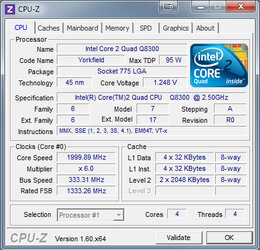
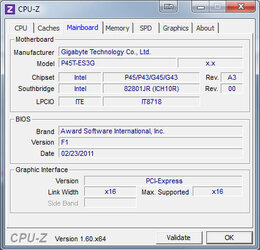
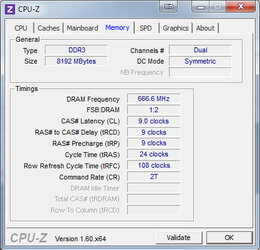
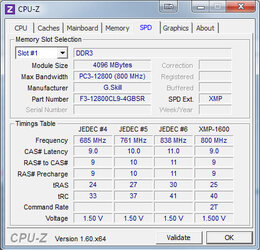
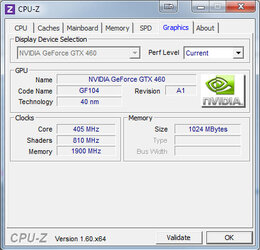
My CPU cooler is a Coolermaster Hyper N 520 and my OS is Windows 7 64bit.
I took pictures of the settings I set in bios, however my phone is being a pain in rear read and won't send them to my email. I'll just write out the settings below. These are the settings I set last night that got me to 3.00Ghz and would not boot in the morning. They are all in order as they are in my bios.
Robust Graphics Booster [Auto]
CPU Clock Ration [ 6x]
Fine CPU Clock Ration +0.0
CPU Frequency 2.40 Ghz ( 400x6)
******* Clock Chip Control *******
>>> Standard Clock Control <<<
CPU Host Clock Control [Enabled]
CPU Host Frequency(Mhz) [400]
PCI Express Frequency(Mhz) [100]
******* DRAM Performance Control *******
Performance Enhance [Standard]
Extreme Memory Profile (X.M.P.) [Auto]
(G)MCH Frequency Latch [Auto]
System Memory Multiplier (SPD) [3.33D]
Memory Frequency(Mhz) 1600 1333
DRAM Timing Selectable (SPD) [Manual]
CAS Latency Time 9
tRCD 9
tRP 9
tRAS 24
******* Motherboard Voltage *******
>>>> CPU
CPU Vcore 1.28750V [1.29375v]
CPU Termination 1.200v [1.200v]
CPU Reference 0.805V [0.805V]
>>>> MCH/ICH
MCH Core 1.100v [1.200v]
>>>>DRAM
DRAM Voltage 1.500v [1.500v]
It's a bit ghetto to list it like that, but hopefully it will help.
Thank you!