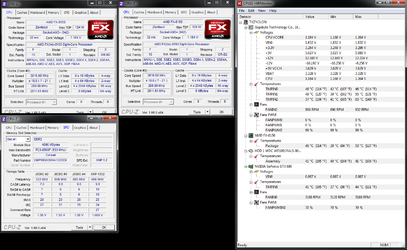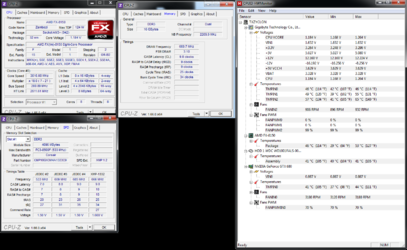Celes.Sinclair
New Member
- Joined
- Aug 22, 2013
Hey there. Got a pretty nice PC from a friend and relatively new to the overclocking world, but I have been reading guides trying to absorb more information. I could really use some help.
Here is my setup:
Case: lian li pc-x2000f
MOBO: gigabyte 990fxa-ud7
CPU: AMD FX-8150 3.6 GHz
CPU Cooler: corsair h100
RAM: corsair dominators 4x4gb
GPU: geforce 680 4gb
PSU: corsair 850 watt
So far what I've experienced is turning off all automated functions and leaving voltages on auto that the highest I can boot into and run prime95 without autocrashing is at 3800.
I followed the "everything you need to know to oc an fx processor" guide and all of my oc's continually crash once prime95 begins. I have tried messing with the fsb, and hypertransit, and the multiplier core. The highest voltage I have tried is 1.450 but would like to get a stable oc that I can run 24/7 without much heat. Hoping I didn't just get a bad chip, any tips, or advice would be appreciated. Also, it seems what is bottle necking my system is the ram, is this correct? Should I consider upgrading to a higher MHz? Thanks!
Here is my setup:
Case: lian li pc-x2000f
MOBO: gigabyte 990fxa-ud7
CPU: AMD FX-8150 3.6 GHz
CPU Cooler: corsair h100
RAM: corsair dominators 4x4gb
GPU: geforce 680 4gb
PSU: corsair 850 watt
So far what I've experienced is turning off all automated functions and leaving voltages on auto that the highest I can boot into and run prime95 without autocrashing is at 3800.
I followed the "everything you need to know to oc an fx processor" guide and all of my oc's continually crash once prime95 begins. I have tried messing with the fsb, and hypertransit, and the multiplier core. The highest voltage I have tried is 1.450 but would like to get a stable oc that I can run 24/7 without much heat. Hoping I didn't just get a bad chip, any tips, or advice would be appreciated. Also, it seems what is bottle necking my system is the ram, is this correct? Should I consider upgrading to a higher MHz? Thanks!