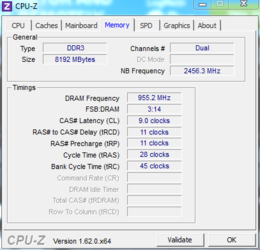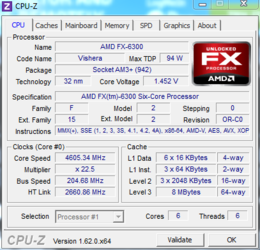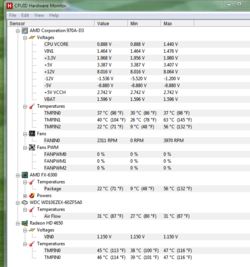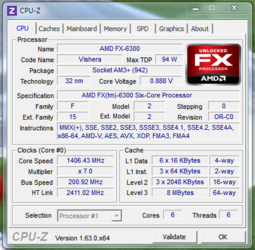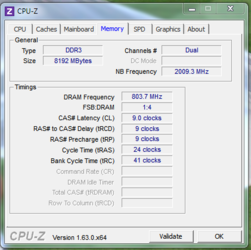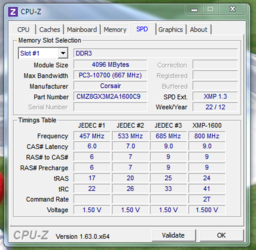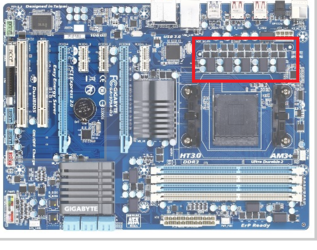BrSunshine
New Member
- Joined
- Jan 6, 2013
Hi-
After reading up on the new fx cpu's I found out a few things....
Overclocking FX CPUs it's pretty much the multiplier and the CPU voltage. They don't like the CPUNB frequency messed with much. Good cooling and a heavy duty power phase mobo are the keys to high overclocks with the FX CPUs. Most people are going with water, at least for the 8 core FXs.I opted for a 6 core @ 95 watts.I'm using the fx6300,Hyper 212 Evo,,ssd,750w psu,& a full tower with 7 fans.As far as a motherboard,it's a Gigabyte 970 SATA 6Gb/s USB 3.0.This is a budget board,but it has a 8+2 power phase.I plan to overclock the 6300 to 4.2g.This should give me decent frame rates while gaming,as this is my only concern.
I will need to make some bios adjustments.....*Does this cover everything that should be disabled in the bios.
Disable AMD Turbo Core
Disable APM (Application Power Management)
Disable Cool 'n' Quiet
Disable "C1E"
Disable CPU fan Control
After reading up on the new fx cpu's I found out a few things....
Overclocking FX CPUs it's pretty much the multiplier and the CPU voltage. They don't like the CPUNB frequency messed with much. Good cooling and a heavy duty power phase mobo are the keys to high overclocks with the FX CPUs. Most people are going with water, at least for the 8 core FXs.I opted for a 6 core @ 95 watts.I'm using the fx6300,Hyper 212 Evo,,ssd,750w psu,& a full tower with 7 fans.As far as a motherboard,it's a Gigabyte 970 SATA 6Gb/s USB 3.0.This is a budget board,but it has a 8+2 power phase.I plan to overclock the 6300 to 4.2g.This should give me decent frame rates while gaming,as this is my only concern.
I will need to make some bios adjustments.....*Does this cover everything that should be disabled in the bios.
Disable AMD Turbo Core
Disable APM (Application Power Management)
Disable Cool 'n' Quiet
Disable "C1E"
Disable CPU fan Control
Last edited: