Hey guys,
I just registered on this forum while I was searching for some threads about cooling. Maybe I should just make one about this.
You see, I bought a new monitor, which is Samsung Syncmaster s22b300. Before that I had T220. While playing League of Legends, my pc keeps shutting down... My personal record was 3 times in a game, started shutting down when new monitor came aboard. I think it is overheating, I find it very hot after the shut down, but quickly it becomes relatively cold and usable again. Can this monitor affect in overheating? It's on 1920x1200.
I am not very much into hardware (or software), so please help. If it is affecting I have a solution, if it's not maybe we can solve it together
My other specs are:
(attachments)
Yup, from xFire
Maybe this helps:
(attachments)
Maximum 105°C while playing LoL
65°C while typing this
Thanks in advance, I hope you can help!
I just registered on this forum while I was searching for some threads about cooling. Maybe I should just make one about this.
You see, I bought a new monitor, which is Samsung Syncmaster s22b300. Before that I had T220. While playing League of Legends, my pc keeps shutting down... My personal record was 3 times in a game, started shutting down when new monitor came aboard. I think it is overheating, I find it very hot after the shut down, but quickly it becomes relatively cold and usable again. Can this monitor affect in overheating? It's on 1920x1200.
I am not very much into hardware (or software), so please help. If it is affecting I have a solution, if it's not maybe we can solve it together
My other specs are:
(attachments)
Yup, from xFire
Maybe this helps:
(attachments)
Maximum 105°C while playing LoL
65°C while typing this
Thanks in advance, I hope you can help!
Attachments
Last edited:
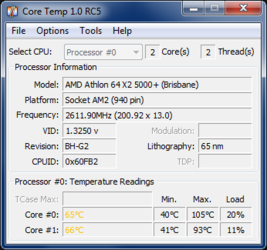
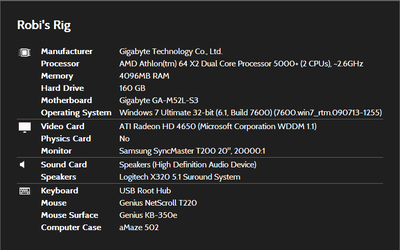
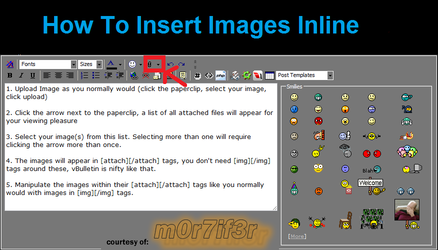
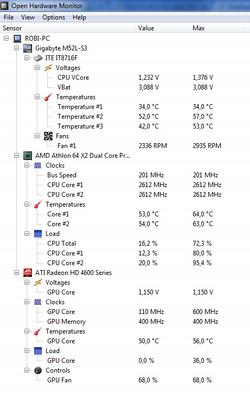
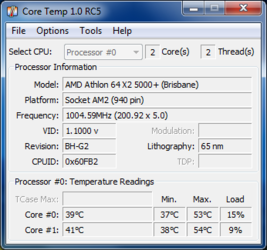
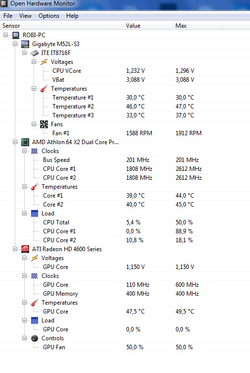
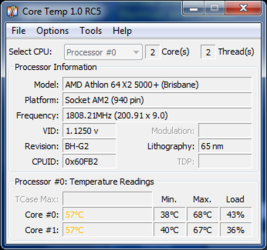
![IMG_0230[1].JPG](/forums/data/attachments/125/125864-5153ff007bbb3b45a5f721dc5eddfcef.jpg)