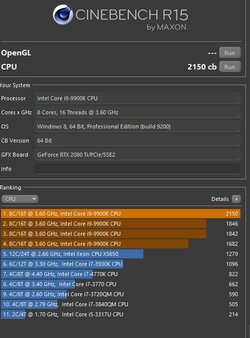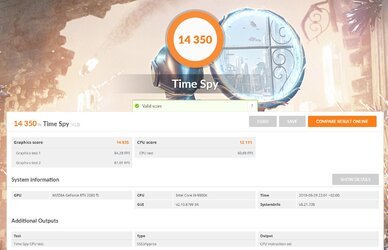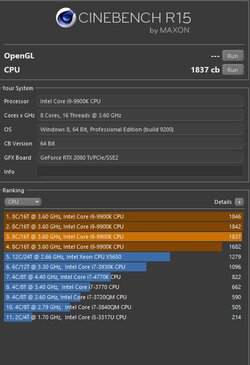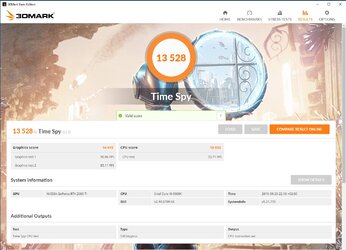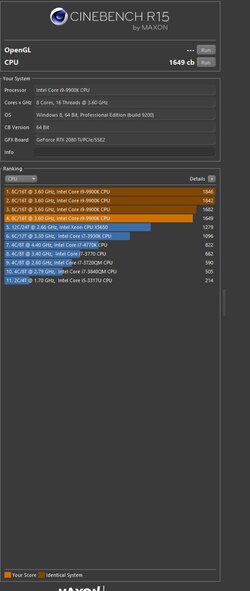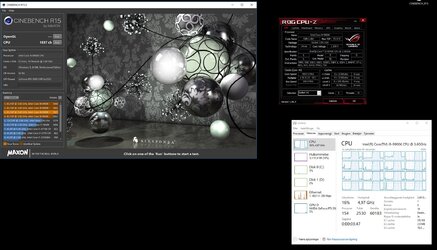Thoughts on this setup (Yes it's overkill) but damn if it isn't nice ;P
Any things you would chose differently (objectivly of cause as ROG brands are obviously a matter of taste)
Motherboard: ASUS ROG MAXIMUS XI CODE
GPU: ASUS GeForce RTX 2080 Ti ROG STRIX OC - 11GB
RAM: Corsair Dominator Platinum RGB DDR4-3200 C16 QC - 32GB x 4 8GB sticks
NVME SSD: Samsung 970 PRO SSD M.2 2280 - 512GB x 2 (Raid 0)
CPU: Intel Core i9-9900K
CPU cooler: Asus ROG RYUJIN 360
Case: ASUS ROG Strix Helios GX601 - Black
PSU: ASUS ROG Thor 850P
Alternative TP: Thermal Grizzly Carbonaut 32x32 (Might just stick with the preapplied.
*Disclaimer
It is thanks to my lovely wife that I have the budget that I have and she told me to go all out (Watercooling the whole rig comes later)
Any things you would chose differently (objectivly of cause as ROG brands are obviously a matter of taste)
Motherboard: ASUS ROG MAXIMUS XI CODE
GPU: ASUS GeForce RTX 2080 Ti ROG STRIX OC - 11GB
RAM: Corsair Dominator Platinum RGB DDR4-3200 C16 QC - 32GB x 4 8GB sticks
NVME SSD: Samsung 970 PRO SSD M.2 2280 - 512GB x 2 (Raid 0)
CPU: Intel Core i9-9900K
CPU cooler: Asus ROG RYUJIN 360
Case: ASUS ROG Strix Helios GX601 - Black
PSU: ASUS ROG Thor 850P
Alternative TP: Thermal Grizzly Carbonaut 32x32 (Might just stick with the preapplied.
*Disclaimer
It is thanks to my lovely wife that I have the budget that I have and she told me to go all out (Watercooling the whole rig comes later)
Last edited: