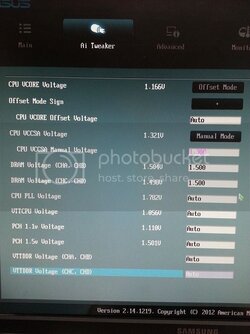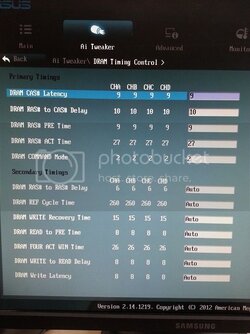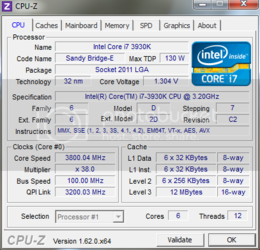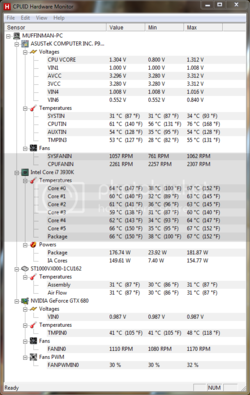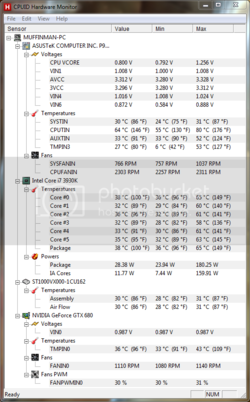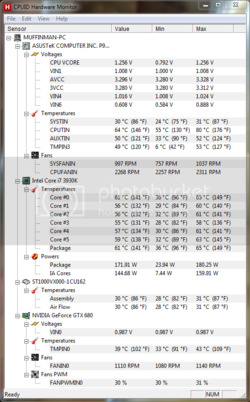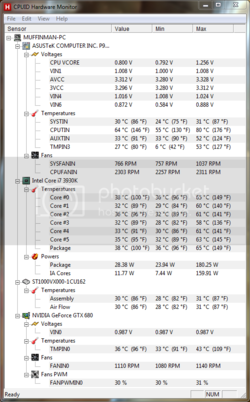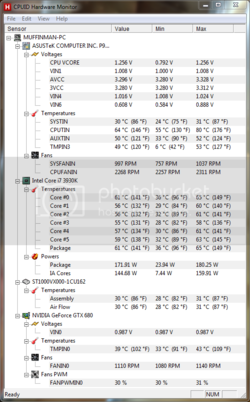Hi there,
Just got a new machine from Santa (myself)
Specs:
i7-3930K
P9X79 Deluxe
Corsair Dominator GT 32GB CMT32GX3M4X1866C9
Corsair cooler H100i
Coolmaster HAF X case
which produces BSODs under load(random times)
My non OC temperatures:
idle: 39C-41C
max load: ~62C - 65C (with Prime95)
Having said that, I did use the XMP 1.3 profile to make sure the CAS timing for my Corsair RAM were correct which bumps the temperatures.
However, with or without the XMP, I BSOD after running Prime95 or a demanding game (borderlands2, Crysis 2) at random times.
I am at a loss to what i am dealing with here.
Would anyone please point me into the right direction Initially i wanted to overclock this system to 4.5Ghz (with my poor experience with OCing), but having problems at stock demoralizes me quite heavily.
Initially i wanted to overclock this system to 4.5Ghz (with my poor experience with OCing), but having problems at stock demoralizes me quite heavily.
Many many thanks!!
<3
PS please see the screenshots:
Idle:

CPUZ- Idle:

CPUZ - Memory tab:

CPUZ - SPD tab:

Prime95 Blend stress test:

Prime95 Blend stress test CPUZ:

BIOS screens:




Just got a new machine from Santa (myself)
Specs:
i7-3930K
P9X79 Deluxe
Corsair Dominator GT 32GB CMT32GX3M4X1866C9
Corsair cooler H100i
Coolmaster HAF X case
which produces BSODs under load(random times)
My non OC temperatures:
idle: 39C-41C
max load: ~62C - 65C (with Prime95)
Having said that, I did use the XMP 1.3 profile to make sure the CAS timing for my Corsair RAM were correct which bumps the temperatures.
However, with or without the XMP, I BSOD after running Prime95 or a demanding game (borderlands2, Crysis 2) at random times.
I am at a loss to what i am dealing with here.
Would anyone please point me into the right direction
Many many thanks!!
<3
PS please see the screenshots:
Idle:
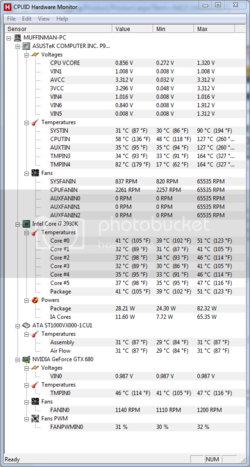
CPUZ- Idle:
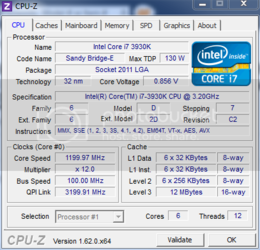
CPUZ - Memory tab:
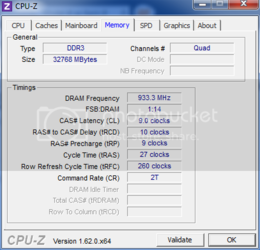
CPUZ - SPD tab:
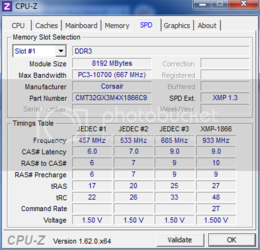
Prime95 Blend stress test:
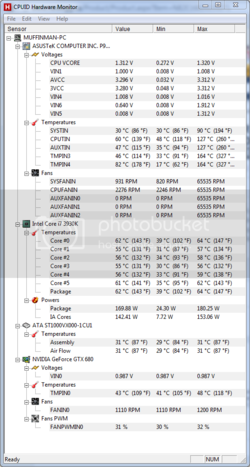
Prime95 Blend stress test CPUZ:
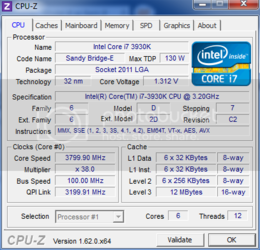
BIOS screens: