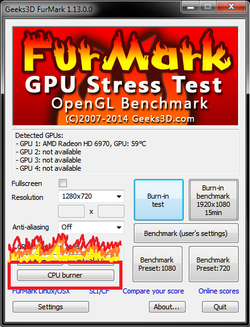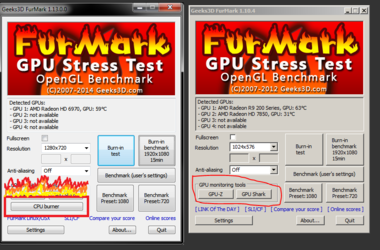- Joined
- Aug 9, 2014
Hi.
I have a long time issue with my PC, still can't diagnose though. It reboots through power off/power on when I play games, but there are many details making exact reason uncertain.
My PC consists of:
Core i5 750 2,66@3,33Ghz
Gigabyte P55A-UD3R rev.1, with bios upgraded to F13 version
Radeon 6970 videocard
Thermaltake Toughpower 750W PSU, some of old series
Those are main suspects.
Picture is following. When I play some (not just any) games, at some moment system shutting down for a couple of seconds, and then turns off again.
I have noticed that it happens often (and sometimes pretty fast after game is started) when some massive overdraw is taking place, like when game draw some layered interface (namely Skyrim, videocard's fan goes crazy almost instantly when in-game menu is open), overlapping trees and so on.
I've noticed also that when environment temperature is higher, it happens more often.
Another thing is when I'm downclocking the videocard (for example, set 800MHz and -20% power consuming in graphics OverDrive settings), problem is usually gone (at least it happens rarely enough to remember no last time). Or I could also set the fan speed to be fixed high - it usually helps too.
Okay, looks like videocard just overheats, right? Not that easy.
I've played Hitman: Absolution some time ago, almost highest settings, considering fan noise the temperature must have been about 90 Celsius and higher - no reboots.
And I'm playing WarThunder now, graphics settings almost lowest (except texture resolution and anisotropy) so it makes 120 fps all the time, and it reboots often. But on the second screen I see GPU usage and temperature, and in most cases it is around 50% and 80 degrees, very rarely about 70% and close to, but not higher than 90 degrees. Last reboot it was 77 degrees, then several seconds passed and boom - enough games, go rest.
Just after last reboot I've used Furmark. Videocard heats up to 92-94 degrees, then fan goes faster and temperature stabilizes. 900MHz GPU clock, default power balance, no reboots.
So the issue is not just the GPU overheating?
Maybe overclocked CPU somehow affects? Well I've used Furmark on it too - no problems.
Maybe overclocking through bus clock affects on memory? Memory clock is divided by some factor to be the same 1333 as usual, but possibly there are some latency issues? I've filled it up, all 12 GBytes - no problems.
Maybe PSU wants retirement? 750 watts seems enough, but maybe it just getting old? I've overloaded CPU and GPU together with Furmark, while watching voltage monitor - no deviations, no reboots.

It still looks like GPU problem, not in general overheating, but maybe some local block?
The question is how to diagnose source of problem for sure? It would be funny if I'll replace videocard and find the problem is still there.
Maybe someone had the same issues?
I have a long time issue with my PC, still can't diagnose though. It reboots through power off/power on when I play games, but there are many details making exact reason uncertain.
My PC consists of:
Core i5 750 2,66@3,33Ghz
Gigabyte P55A-UD3R rev.1, with bios upgraded to F13 version
Radeon 6970 videocard
Thermaltake Toughpower 750W PSU, some of old series
Those are main suspects.
Picture is following. When I play some (not just any) games, at some moment system shutting down for a couple of seconds, and then turns off again.
I have noticed that it happens often (and sometimes pretty fast after game is started) when some massive overdraw is taking place, like when game draw some layered interface (namely Skyrim, videocard's fan goes crazy almost instantly when in-game menu is open), overlapping trees and so on.
I've noticed also that when environment temperature is higher, it happens more often.
Another thing is when I'm downclocking the videocard (for example, set 800MHz and -20% power consuming in graphics OverDrive settings), problem is usually gone (at least it happens rarely enough to remember no last time). Or I could also set the fan speed to be fixed high - it usually helps too.
Okay, looks like videocard just overheats, right? Not that easy.
I've played Hitman: Absolution some time ago, almost highest settings, considering fan noise the temperature must have been about 90 Celsius and higher - no reboots.
And I'm playing WarThunder now, graphics settings almost lowest (except texture resolution and anisotropy) so it makes 120 fps all the time, and it reboots often. But on the second screen I see GPU usage and temperature, and in most cases it is around 50% and 80 degrees, very rarely about 70% and close to, but not higher than 90 degrees. Last reboot it was 77 degrees, then several seconds passed and boom - enough games, go rest.
Just after last reboot I've used Furmark. Videocard heats up to 92-94 degrees, then fan goes faster and temperature stabilizes. 900MHz GPU clock, default power balance, no reboots.
So the issue is not just the GPU overheating?
Maybe overclocked CPU somehow affects? Well I've used Furmark on it too - no problems.
Maybe overclocking through bus clock affects on memory? Memory clock is divided by some factor to be the same 1333 as usual, but possibly there are some latency issues? I've filled it up, all 12 GBytes - no problems.
Maybe PSU wants retirement? 750 watts seems enough, but maybe it just getting old? I've overloaded CPU and GPU together with Furmark, while watching voltage monitor - no deviations, no reboots.

It still looks like GPU problem, not in general overheating, but maybe some local block?
The question is how to diagnose source of problem for sure? It would be funny if I'll replace videocard and find the problem is still there.
Maybe someone had the same issues?