- Joined
- May 14, 2005
Not sure if this should be in motherboard or graphics card section. So I'm getting a rig together for my son, (Thanks again for the help with raid setup) Now I had a small nvidia graphics card in PCIex2 for initial testing and setting up computer.
I installed the GTX970 and computer hangs on debug 96 pulled it out reinstalled checked cables, no good. Jerked around with it even tried a 780Ti no luck but that little BS graphics card works fine in the PCIex2 slot
So I moved the GTX970 to PCIex5 slot and WA LA! it boots and works fine. Either the big cards are not properly seating in the PCIex2 slot or it's partially hosed.
So the question is....Does the GTX970 get full performance, 16 lanes when it's installed in PCIex5 slot
Motherboard; Asrock Z97 Extreme 4
Graphics; Nvidia GTX970
Power; Corsair 850W
Specs from motherboard say
3 x PCI Express 3.0 x16 Slots (PCIE2/PCIE5/PCIE6: single at x16 (PCIE2); dual at x8 (PCIE2) / x8 (PCIE5); triple at x8 (PCIE2) / x4 (PCIE5) / x4 (PCIE6)- 3 x PCI Express 2.0 x1 Slots

I installed the GTX970 and computer hangs on debug 96 pulled it out reinstalled checked cables, no good. Jerked around with it even tried a 780Ti no luck but that little BS graphics card works fine in the PCIex2 slot
So I moved the GTX970 to PCIex5 slot and WA LA! it boots and works fine. Either the big cards are not properly seating in the PCIex2 slot or it's partially hosed.
So the question is....Does the GTX970 get full performance, 16 lanes when it's installed in PCIex5 slot
Motherboard; Asrock Z97 Extreme 4
Graphics; Nvidia GTX970
Power; Corsair 850W
Specs from motherboard say
3 x PCI Express 3.0 x16 Slots (PCIE2/PCIE5/PCIE6: single at x16 (PCIE2); dual at x8 (PCIE2) / x8 (PCIE5); triple at x8 (PCIE2) / x4 (PCIE5) / x4 (PCIE6)- 3 x PCI Express 2.0 x1 Slots