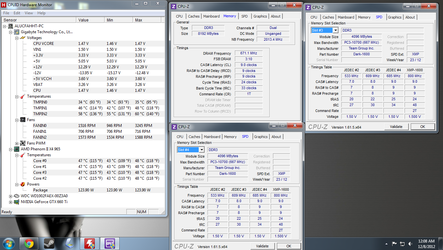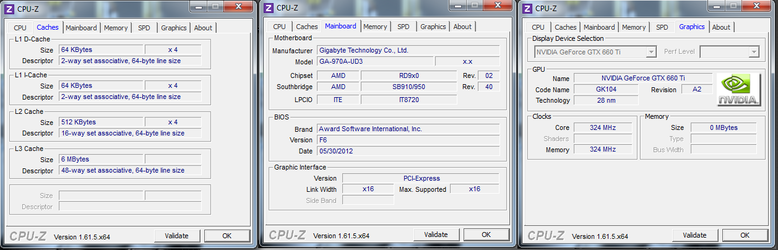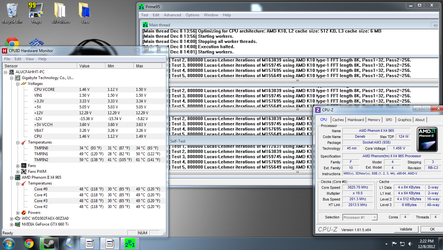I just got a upgrade cooler from the stock to a Hyper 212 Plus with another BladeMaster fan (same that comes with it) in a push/pull config running off the same CPU header.
I ran Prime 95 just to see how much of an improvement it got me. I got from 56+ down to 48 with that. So I was wondering what I could get my Frequency to?
Right now (running Prime while typing this xD) it is at stock 3.4 Ghz, but my voltage seems to be up there at 1.472. Could I get to 3.9, or even 4.0 Ghz without raiseing the voltage? if I do I would have to bring it up to 1.5, my mobo only let's me increase/decrease in .025 voltage increments.
I got a simple Mobo Gigabyte ga-970-ud3 (Came with a 8gb ram deal)
Edit:Got a better picture >.>
Picture :http://i47.tinypic.com/2aj8ghi.png
I ran Prime 95 just to see how much of an improvement it got me. I got from 56+ down to 48 with that. So I was wondering what I could get my Frequency to?
Right now (running Prime while typing this xD) it is at stock 3.4 Ghz, but my voltage seems to be up there at 1.472. Could I get to 3.9, or even 4.0 Ghz without raiseing the voltage? if I do I would have to bring it up to 1.5, my mobo only let's me increase/decrease in .025 voltage increments.
I got a simple Mobo Gigabyte ga-970-ud3 (Came with a 8gb ram deal)
Edit:Got a better picture >.>
Picture :http://i47.tinypic.com/2aj8ghi.png
Last edited: