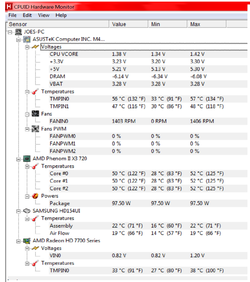As I've "moved on" to a new CPU, I'd like to sum up my experiences for others to learn.
Friendly people - this forum has nice guys who don't mind helping a fellow out - appreciate it! Thanks for all help in private when my PC died, Trent!
Patience - lack of this will make you do wrong things.
Recently I've used wrong screws, I've skipped researching properly...that's expensive in time and money!
Follow instructions closely - read them twice!
Personally I thought only "core" temps were important and missed TMPIN0-1 which I allowed to run too high too long - and my CPU died :\
My input of the Freezer 13: I should have read the overclockers.com review - the "meh" part comes from the fact that it mounts only north/south on AMD which is not "cool" in
my case. On the plus side, you mount it without back plate and the retail box is really cool Now I might get a Noctua D14 anyways..
Now I might get a Noctua D14 anyways..
And yes - do not mess up and use the wrong screws. Me and this guy in the comments here , stock cooler working but Freezer 13 not - wrong screws, dudes
Good luck on your 720 - watch the temps
Friendly people - this forum has nice guys who don't mind helping a fellow out - appreciate it! Thanks for all help in private when my PC died, Trent!
Patience - lack of this will make you do wrong things.
Recently I've used wrong screws, I've skipped researching properly...that's expensive in time and money!
Follow instructions closely - read them twice!
Personally I thought only "core" temps were important and missed TMPIN0-1 which I allowed to run too high too long - and my CPU died :\
My input of the Freezer 13: I should have read the overclockers.com review - the "meh" part comes from the fact that it mounts only north/south on AMD which is not "cool" in
my case. On the plus side, you mount it without back plate and the retail box is really cool
And yes - do not mess up and use the wrong screws. Me and this guy in the comments here , stock cooler working but Freezer 13 not - wrong screws, dudes
Good luck on your 720 - watch the temps