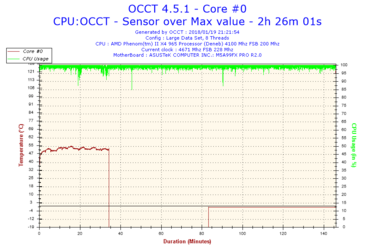xxxAlpha71xxx
New Member
- Joined
- Jan 18, 2018
I was given a Phenom II x4 965 BE sitting on an Asus m5a99fx pro 2.0. I've been playing around with a min/max overclock. My original plan was to use AMD overdrive to play around with the settings to minimize having to reboot into the bios after every small change then when I was close to final settings clear everything out and move the settings over to the bios. However, even though everything is unlocked in the bios the only thing that's not greyed out in AMD Overdrive is the cpu multiplier; ht multiplier, CPU VID, and NB VID. HT Ref Clock and all other voltage settings are greyed out. Any ideas on how to unlock these AOD settings?