- Thread Starter
- #21
There must be an option to lower the vcore fore sure. My BIOS doesnt show the -0.25v etc. as well at first but if I scroll down a bit there they are, have you tried that? You are definitely not stuck with these temps..only switching from 1.450v to 1.400 dropped my temps by 3C. And 1.5v is considered as a danger zone for cpu's especially with stock cooler, so don't worry. And do not reapply the thermal paste just yet, first try the BIOS, there MUST be an option to lower the vcore.

 . Really thanks for the time you spend on me, I really do appreciate it a lot.
. Really thanks for the time you spend on me, I really do appreciate it a lot.