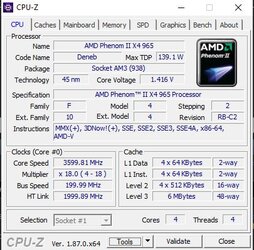ebenezerscrooge
New Member
- Joined
- Feb 28, 2019
Hi, i would like to rev up my old amd cpu a bit more to about 4Ghz but since i dont have a clue when it comes to how to adjust the settings in bios i wondered if could get any help from here. The motherboard is MSI 790fx-gd70. Atm im running at full load on 54C so i think i could take a bit more out of it. Putting some screen pics from the bios settings here down under. 




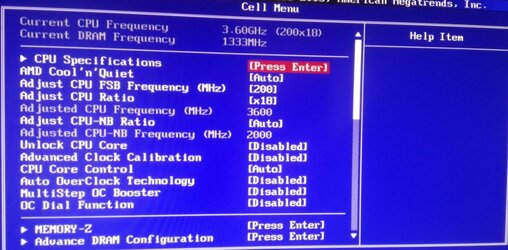
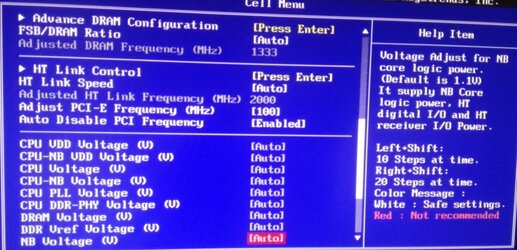
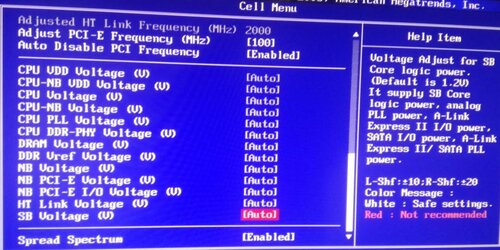
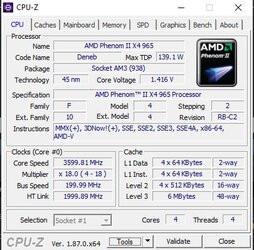
Last edited: