- Joined
- Aug 30, 2004
- Location
- Santa Barbara, CA
I saw a deal on a recertified GTX970 that was well within my budget and decided to give it a whirl. Here is some information for folks looking to go the B-Stock route.
My only objective is to see how far I can push this card on air. I am NOT shooting for any records or scores based on heavy optimization. This is just a test of everyday use scenarios with a few (old) games that I play.
First, a few pricing details,
Next, details about the card:
The card did not come with any accessories, which is perfectly fine as I have a ton of residual stuff from older cards.
The packaging and the card itself. Apart from a smidgen of dust on the edge, there was no other clue that this card was used. The HSF was clean and looked brand new.




My test system (kept at stock settings)

I'm going to use MSI Afterburner to overclock and 3DM Firestrike to test (unless you guys want me to do something else).
My only objective is to see how far I can push this card on air. I am NOT shooting for any records or scores based on heavy optimization. This is just a test of everyday use scenarios with a few (old) games that I play.
First, a few pricing details,
- Base cost $249.99
- Tax + Shipping $24.99
- Total ~$275
Next, details about the card:
- PN 04G-P4-2977-RX
- Stock clocks 1165/1753
- GPuz Validation/info
The card did not come with any accessories, which is perfectly fine as I have a ton of residual stuff from older cards.
The packaging and the card itself. Apart from a smidgen of dust on the edge, there was no other clue that this card was used. The HSF was clean and looked brand new.




My test system (kept at stock settings)
- i5 4670K
- 32 Gb DDR3, 666MHz (9-9-9-24)
- ASUS Maximus Hero
- EVGA GTX 970 SC+ ACX2.0
- ASUS 750Ti (Old card, using for PhysX)
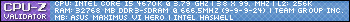
I'm going to use MSI Afterburner to overclock and 3DM Firestrike to test (unless you guys want me to do something else).