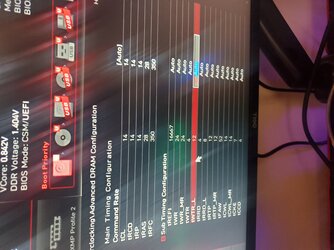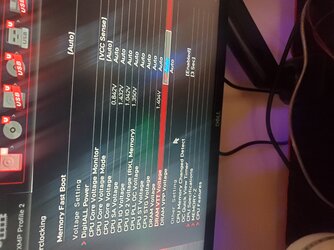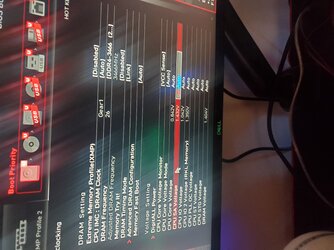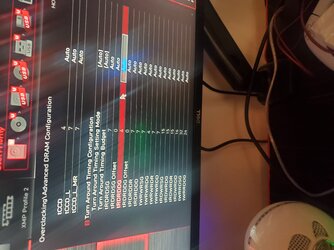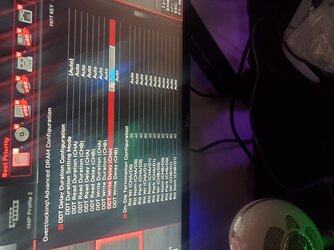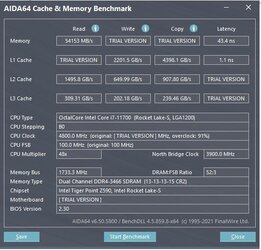This is going to be a long read, but I want to post as much info as I can, maybe it can help diagnose the problem.
I built a new gaming computer, i7 1700, z590 tomahawk (updated to latest bios, this board is also daisy chain). I wanted to get 3600mhz c16, 32gb dual ranked ram... which most reviews say is the "go to" for gaming these days. So I bought crucial ballistix 16gbx2, I'll post the link to the kit.
https://www.amazon.ca/Crucial-Balli...ywords=3600mhz+c16+32gb&qid=1634745049&sr=8-4
If you read reviews on this kit, some people are getting dual ranked, and some people are getting single. I bought 3 different kits. All 3 kits were single ranked. All 3 kits ran at XMP no problem, and all 3 produced zero errors in memtest86. I returned all 3 kits due to being single ranked.
I then bought 2 different 16gb x2 kits of this g skills ripjaw kit, which is guaranteed to still be dual ranked, incoming link..
https://www.amazon.ca/G-SKILL-Ripja...ywords=3600mhz+c16+32gb&qid=1634745049&sr=8-3
Both kits I bought would fire up at xmp no problem, and were dual ranked. My issue was with memtest86. On the first kit, I had roughly 100 errors every time I ran it. On the second kit, I'd get to about 1000 errors every time I ran it, and the test would actually shut off due to too many errors. I returned both these kits. (My wife was really happy about all this).
I then thought I'd try an 8gbx4 kit of the crucial ballistix, here's the link,
https://www.amazon.ca/Crucial-Balli...=1&keywords=3600mhz+c16&qid=1634745336&sr=8-5
This kit would work, and pass memtest at XMP, but I'd have to slow the speed down to 3444mhz for it to run. Any higher would crash my computer.
I wasn't completely happy with the results ( seeing how it's going with this b die kit, maybe I should have been).. so I decided to buy a kit of b die. I couldn't, and still can't find any reasonably priced 16gb x 2 b die kit... I wish I could. The kit I ended up finding is a 4266mhz c19 kit, 8gb x 4. I'll post a link to the exact kits I got here now. I got 8gb x 4 for $280, which was actually cheaper than the 8gb x 4 crucial kit, so I thought it was a no brainer.
https://www.google.com/amp/s/www.newegg.ca/amp/g-skill-16gb-288-pin-ddr4-sdram/p/N82E16820232497
So, with these sticks, I absolutely can't run at 1T. I don't think I've ever posted higher than 2999mhz with 4 dimms at 1T. Even with 2 DIMMS, I think 3200mhz is the highest I've ever posted. Pretty disappointed they can't run at 1T at all it seems. XMP sets these dimms to 2T.
With 2 DIMMS, on XMP, at like 3800mhz, they're passing memtest no problem. I can also tighten the timings a bit (nothing crazy) and they will pass. At 3600mhz, with 2 dimms I'm not getting better than c16 timings. I really want to be able to have dual ranked, so at this point I stopped playing with 2 dimms. I just ensured all 4 dimms would pass a memtest.
I really want dual channel, so I've more so focused on trying to get it to run with 4 dimms. Firstly, I can't get 1T to post any higher than 2999mhz. These ram are only working at all in 2T, which seems strange to me. Also, it seems like I need to keep my dram, IO and SA voltages in auto, or I'm having a much harder time posting while doing my ram testing. What's strange is in auto sometimes the bios is reading really high numbers, like the SA at 1.43 which you'll see in a picture here. But sometimes it's lower. Anyways I've now been keeping all voltages in auto, it seems to he posting better.
With 4 dimms, at 3600mhz 2T c14 14 14 28, I can post, and start up a game but it will crash within 1 minute of the game. It will also crash during a memtest.
3444mhz 2T C14 14 14 28 is stable, and passes a memtest. All my voltages seem to need to be in auto for this to occur though.
I'm going to post pictures of my bios, this set up is currently the best I've had the ram run, if you can see I can improve on something or if I'm doing something wrong, please let me know. The help is appreciated.
https://ibb.co/Zgd9zNC
https://ibb.co/J2wrGBC
https://ibb.co/88d8CQB
https://ibb.co/Gsj5WHX
https://ibb.co/GFNdk2V
https://ibb.co/FDB3LKd
https://ibb.co/NFWp8vS
https://ibb.co/YPSNTd3
https://ibb.co/bHRtMFV
I built a new gaming computer, i7 1700, z590 tomahawk (updated to latest bios, this board is also daisy chain). I wanted to get 3600mhz c16, 32gb dual ranked ram... which most reviews say is the "go to" for gaming these days. So I bought crucial ballistix 16gbx2, I'll post the link to the kit.
https://www.amazon.ca/Crucial-Balli...ywords=3600mhz+c16+32gb&qid=1634745049&sr=8-4
If you read reviews on this kit, some people are getting dual ranked, and some people are getting single. I bought 3 different kits. All 3 kits were single ranked. All 3 kits ran at XMP no problem, and all 3 produced zero errors in memtest86. I returned all 3 kits due to being single ranked.
I then bought 2 different 16gb x2 kits of this g skills ripjaw kit, which is guaranteed to still be dual ranked, incoming link..
https://www.amazon.ca/G-SKILL-Ripja...ywords=3600mhz+c16+32gb&qid=1634745049&sr=8-3
Both kits I bought would fire up at xmp no problem, and were dual ranked. My issue was with memtest86. On the first kit, I had roughly 100 errors every time I ran it. On the second kit, I'd get to about 1000 errors every time I ran it, and the test would actually shut off due to too many errors. I returned both these kits. (My wife was really happy about all this).
I then thought I'd try an 8gbx4 kit of the crucial ballistix, here's the link,
https://www.amazon.ca/Crucial-Balli...=1&keywords=3600mhz+c16&qid=1634745336&sr=8-5
This kit would work, and pass memtest at XMP, but I'd have to slow the speed down to 3444mhz for it to run. Any higher would crash my computer.
I wasn't completely happy with the results ( seeing how it's going with this b die kit, maybe I should have been).. so I decided to buy a kit of b die. I couldn't, and still can't find any reasonably priced 16gb x 2 b die kit... I wish I could. The kit I ended up finding is a 4266mhz c19 kit, 8gb x 4. I'll post a link to the exact kits I got here now. I got 8gb x 4 for $280, which was actually cheaper than the 8gb x 4 crucial kit, so I thought it was a no brainer.
https://www.google.com/amp/s/www.newegg.ca/amp/g-skill-16gb-288-pin-ddr4-sdram/p/N82E16820232497
So, with these sticks, I absolutely can't run at 1T. I don't think I've ever posted higher than 2999mhz with 4 dimms at 1T. Even with 2 DIMMS, I think 3200mhz is the highest I've ever posted. Pretty disappointed they can't run at 1T at all it seems. XMP sets these dimms to 2T.
With 2 DIMMS, on XMP, at like 3800mhz, they're passing memtest no problem. I can also tighten the timings a bit (nothing crazy) and they will pass. At 3600mhz, with 2 dimms I'm not getting better than c16 timings. I really want to be able to have dual ranked, so at this point I stopped playing with 2 dimms. I just ensured all 4 dimms would pass a memtest.
I really want dual channel, so I've more so focused on trying to get it to run with 4 dimms. Firstly, I can't get 1T to post any higher than 2999mhz. These ram are only working at all in 2T, which seems strange to me. Also, it seems like I need to keep my dram, IO and SA voltages in auto, or I'm having a much harder time posting while doing my ram testing. What's strange is in auto sometimes the bios is reading really high numbers, like the SA at 1.43 which you'll see in a picture here. But sometimes it's lower. Anyways I've now been keeping all voltages in auto, it seems to he posting better.
With 4 dimms, at 3600mhz 2T c14 14 14 28, I can post, and start up a game but it will crash within 1 minute of the game. It will also crash during a memtest.
3444mhz 2T C14 14 14 28 is stable, and passes a memtest. All my voltages seem to need to be in auto for this to occur though.
I'm going to post pictures of my bios, this set up is currently the best I've had the ram run, if you can see I can improve on something or if I'm doing something wrong, please let me know. The help is appreciated.
https://ibb.co/Zgd9zNC
https://ibb.co/J2wrGBC
https://ibb.co/88d8CQB
https://ibb.co/Gsj5WHX
https://ibb.co/GFNdk2V
https://ibb.co/FDB3LKd
https://ibb.co/NFWp8vS
https://ibb.co/YPSNTd3
https://ibb.co/bHRtMFV