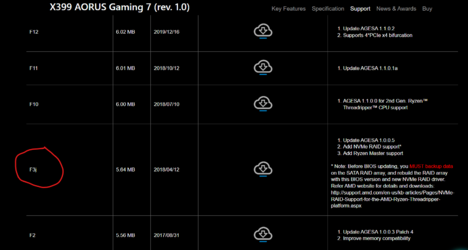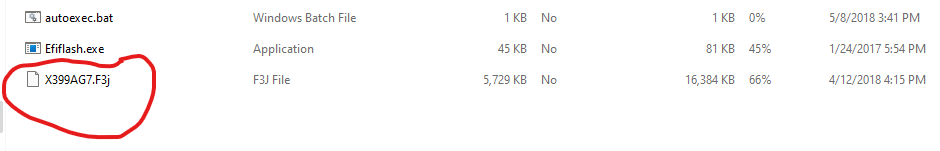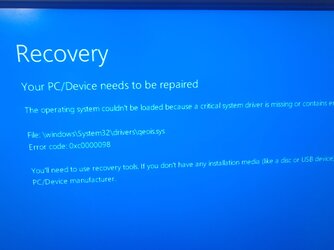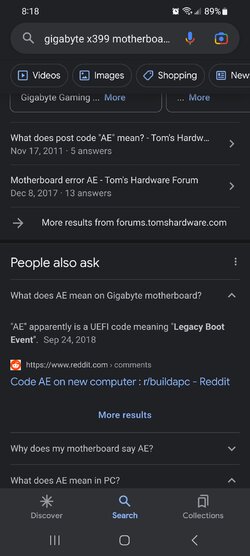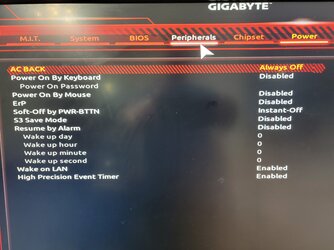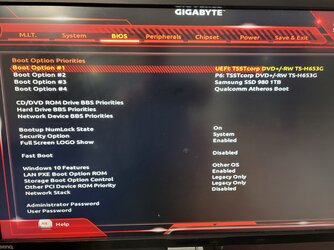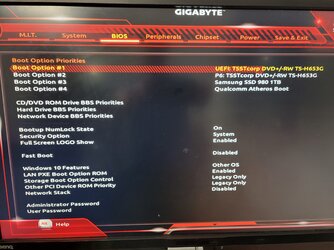- Joined
- Dec 4, 2010
Power outage while both my PC was on. Both system has Eva supernova 1300w pus. House power was restored and one of the system failed to restart. When I try to restart I see the system cycling thru some code show on the motherboard led. The last code is seen is 4F then it's just keep rebooting with no code. I thought perhaps the pus was fried. So I got a spare brand new 750w psu. Installed and got the same thing. Maybe the motherboard fried? I have a brand new motherboard that I bought it years ago have it repaired as spare part while I bought a 2nd one.. It's a X399 AMD 16 cores threadripper. I am thinking install the motherboard. I have remove the cmos battery but the same. What do you guys think the cause?