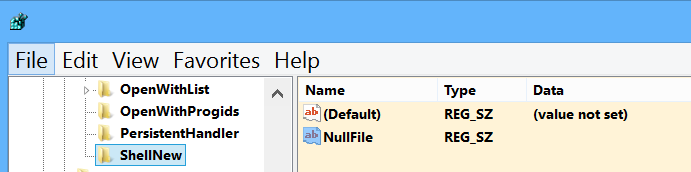- Joined
- Feb 18, 2002
It would be nice if there was a monitoring program that could intercept programs inserting themselves into the Right-click New menu, but there isn't one as far as I know.
So I would like to prevent the system from creating a new Photoshop new menu item every time Photoshop is opened. How would I restrict Photoshop access to this registry key and therefore prevent it from re-creating its right click New menu item every time it's removed:
HKEY_CLASSES_ROOT\.psd\ShellNew
So I would like to prevent the system from creating a new Photoshop new menu item every time Photoshop is opened. How would I restrict Photoshop access to this registry key and therefore prevent it from re-creating its right click New menu item every time it's removed:
HKEY_CLASSES_ROOT\.psd\ShellNew