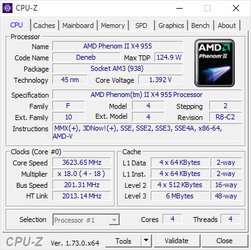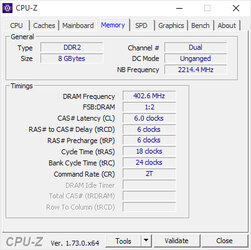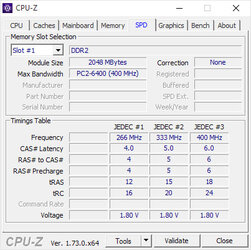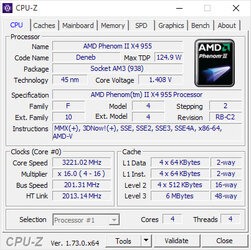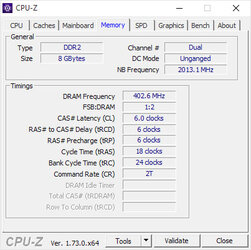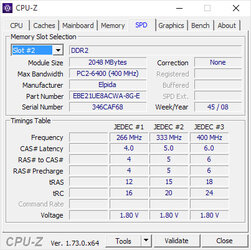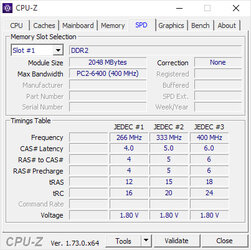- Joined
- Sep 24, 2015
Dear OC,
I've been scouring both the intrawebz and OC forums and cannot seem to help myself with the following problem. I'm working with an older MB, specs and BIOS settings below. (DISCLAIMER: I did find Dolk's extremely helpful guide here, but am apparently inept at implementing it.)
System:
MB: Gigabyte GA-MA785GM-US2H
BIOS VER: F12f
CPU: Phenom II x4 955 BE
GPU: GTX 670 FTW
RAM: Generic DDR2 800 1.8v
FANS: 90 mm IN, front and rear; 120 mm top PSU out; 90 mm top out (2 in, 3 out, counting the reference blower on the GPU)
COOLER: Arctic Pro
DISCLAIMER: Heating has not been an issue, monitoring test runs with HWMonitor and CoreTemp, even with the cheaper cooler. I pull the side off during testing just to make sure that isn't a factor.
Problem: When I run Prime95 Small FFT's test, I can run it all day long, no issues (12 hours, literally). However, the MINUTE I switch to Blend, to test everything together, I get "FATAL ERROR: Rounding was 0.5, expected 0.4", no matter what minor tweaks I make (I'm beyond the BSOD phase where I'm tweaking, usually). And I'm like a dog chasing his tail trying to resolve the issue, as 3.6 Ghz with this CPU, and on this board, is MILD, especially when others are pushing 3.8 with it. I do understand my memory is an issue, being only 800 and cheap-o, but I did run Memtest and it checks out okay, and, given that I'm not pushing it, it seems like I ought to be okay there, as well. Maybe not, though.
Anyway, no matter what I do, no combination of anything seems to work me through Blends, at least, not beyond the third photo, which proved stable. Seems like I ought to be able to do a little better rather easily from all I've read though, especially if I'm not pushing temps (and they are the same temps at the stable plateau as they are at the error plateaus).
Photos 1 & 2: The simple baseline I was trying to clock it at 3.6 with. Photo 3: What has proven stable. Again, none of the various combinations seem to get me beyond the 218 at 16.5, no matter which route I go, less multiplier, more FSB, or more multiplier, less FSB. I'm thinking I'm just not hitting voltage or something correctly.



- - - Updated - - -
Correction/Clarification: I do BSOD it sometimes, I just mean, for instance, if I switch to x17 on the multiplier, even with no FSB meddling, I get error messages and workers shutting down. That's kind of where I am, minor things that don't necessarily lead to crashes, though, again, I do crash it, too, some.
I've been scouring both the intrawebz and OC forums and cannot seem to help myself with the following problem. I'm working with an older MB, specs and BIOS settings below. (DISCLAIMER: I did find Dolk's extremely helpful guide here, but am apparently inept at implementing it.)
System:
MB: Gigabyte GA-MA785GM-US2H
BIOS VER: F12f
CPU: Phenom II x4 955 BE
GPU: GTX 670 FTW
RAM: Generic DDR2 800 1.8v
FANS: 90 mm IN, front and rear; 120 mm top PSU out; 90 mm top out (2 in, 3 out, counting the reference blower on the GPU)
COOLER: Arctic Pro
DISCLAIMER: Heating has not been an issue, monitoring test runs with HWMonitor and CoreTemp, even with the cheaper cooler. I pull the side off during testing just to make sure that isn't a factor.
Problem: When I run Prime95 Small FFT's test, I can run it all day long, no issues (12 hours, literally). However, the MINUTE I switch to Blend, to test everything together, I get "FATAL ERROR: Rounding was 0.5, expected 0.4", no matter what minor tweaks I make (I'm beyond the BSOD phase where I'm tweaking, usually). And I'm like a dog chasing his tail trying to resolve the issue, as 3.6 Ghz with this CPU, and on this board, is MILD, especially when others are pushing 3.8 with it. I do understand my memory is an issue, being only 800 and cheap-o, but I did run Memtest and it checks out okay, and, given that I'm not pushing it, it seems like I ought to be okay there, as well. Maybe not, though.
Anyway, no matter what I do, no combination of anything seems to work me through Blends, at least, not beyond the third photo, which proved stable. Seems like I ought to be able to do a little better rather easily from all I've read though, especially if I'm not pushing temps (and they are the same temps at the stable plateau as they are at the error plateaus).
Photos 1 & 2: The simple baseline I was trying to clock it at 3.6 with. Photo 3: What has proven stable. Again, none of the various combinations seem to get me beyond the 218 at 16.5, no matter which route I go, less multiplier, more FSB, or more multiplier, less FSB. I'm thinking I'm just not hitting voltage or something correctly.

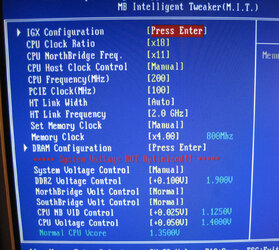
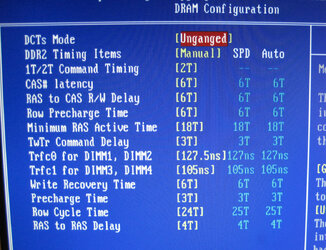
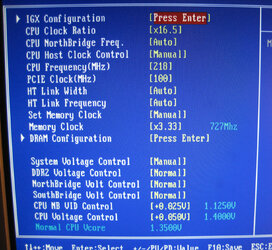
- - - Updated - - -
Correction/Clarification: I do BSOD it sometimes, I just mean, for instance, if I switch to x17 on the multiplier, even with no FSB meddling, I get error messages and workers shutting down. That's kind of where I am, minor things that don't necessarily lead to crashes, though, again, I do crash it, too, some.