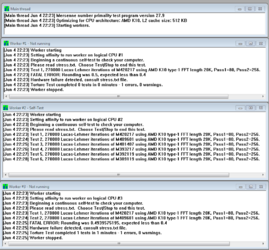Okay, so I've been experiencing blue screens and haven't been able to pinpoint the cause until I discovered that my CPU runs into errors when I run a Small FFTs test in Prime95.
I've run Prime95 in Windows 7 and Windows XP to see if it was just the OS causing a problem. Is there any way I can fix this or will I have to send the CPU off to AMD for a replacement?
System Specs:
OS: Windows 7 64bit/XP 32bit
AMD Athlon X3 455
8Gb DDR3 Ram
AMD Radeon 6670
Biostar A780L3L Motherboard

I've run Prime95 in Windows 7 and Windows XP to see if it was just the OS causing a problem. Is there any way I can fix this or will I have to send the CPU off to AMD for a replacement?
System Specs:
OS: Windows 7 64bit/XP 32bit
AMD Athlon X3 455
8Gb DDR3 Ram
AMD Radeon 6670
Biostar A780L3L Motherboard