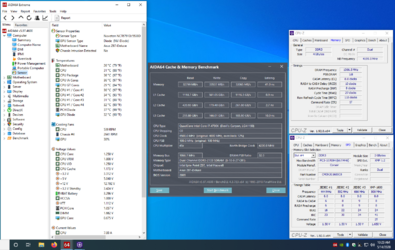- Joined
- May 6, 2020
- Location
- Denver, CO
- Thread Starter
- #41
Makes sense to change the setting in AIDA64 to Memory! LoL
Welcome to Overclockers Forums! Join us to reply in threads, receive reduced ads, and to customize your site experience!
XMP is not supported on that board. You have to set it all manually.There should also be a place in BIOS where you can enable XMP which should auto load the correct memory speed, timings and DRAM voltage for your kit.
XMP is not supported on that board. You have to set it all manually.
Solution, I dual boot win 7 with linux mint and their's a memtest86 on the bootloader. So I'm testing it that way. The corsair 16gb ram autos to 1333 speed with my setup and no other RAM in the 3rd and 4th spot. Interesting?!
I will post results after the memtest finishes.
When enabling Dual Channel mode with two or four memory modules, it is recommended that
memory of the same capacity, brand, speed, and chips be used and installed in the same colored
DDR3 sockets for optimum performance. when enabling Dual Channel mode with two memory modules, we recommend that you install them in the DDR3_1 and DDR3_2 sockets.
OP would benefit from having your motherboard.
Very good chip for just air.
Nice ram. Dom GT's?