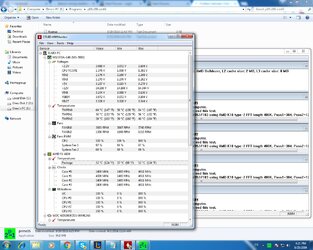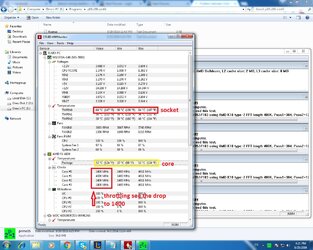- Joined
- Aug 21, 2016
Ok first of all some people here told me i cannot Overclock an AMD FX Quad Core 4100 but i did it anyways with so many tests and help from msi forums
The overclock of CPU only increased my FPs in game from 50-100 to 200-400 during gameplay for 3 weeks I even play more than 10 hours a day i guess and had no problem at all
Running the game on a very high resolution
The maximum core Temp that i got while playing is 50
for the Prime95 stressing more than an hour 40.
The FPs drops only after 5 minutes while im in game and idk why... drops from 250+ to 80. in laning face and stays the same during team fights.
Overclocked the CPU from 3.6 GHz to 4.00 GHz
Any clue?
The overclock of CPU only increased my FPs in game from 50-100 to 200-400 during gameplay for 3 weeks I even play more than 10 hours a day i guess and had no problem at all
Running the game on a very high resolution
The maximum core Temp that i got while playing is 50
for the Prime95 stressing more than an hour 40.
The FPs drops only after 5 minutes while im in game and idk why... drops from 250+ to 80. in laning face and stays the same during team fights.
Overclocked the CPU from 3.6 GHz to 4.00 GHz
Any clue?