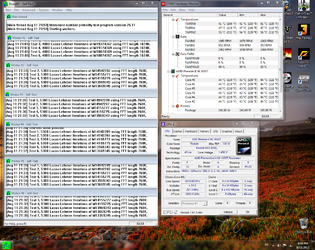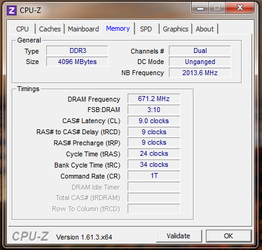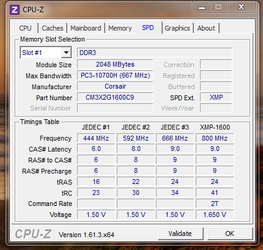- Joined
- Mar 5, 2012
So, I bought a Nocuta NH-D14 and a Silent Pro M600 to OC the **** out of 1055T. However something seems to be wrong. I mean this is one of the best air coolers in the world, and I get 50c on stock speeds with turbo turned off with Intel Burn Test. 62c is the temp you're supposed to get with the stock AMD cooler with poor design and only 2 heatpipes when you turn on some stress program and you don't even have to turn off the turbo. So 12c less than the ****ty stock cooler with turbo off?! WTF MAN!
People manage to get this CPU up to 4 GHz with some stupid old 790GX chipsets and coolers like Hyper 212+/EVO and I can't even dream of doing that even though my components are way much better. Not to mention I use Arctic Cooling MX-4 Thermal Compound, and yes, I did apply it the way it should, did it very carefully so that's definitely not the problem.
How do I measure my temperature? - I use CoreTemp, and I have adjusted the offsets to +10 , since a lot people say that Thuban sensors are a bit off, without +10, my temp is 40c.
Other informations:
My configuration:
Gigabyte GA990XA-UD3 ( 8+2 VRM Design )
AMD Phenom II X6 1055T ( 125W version ) / cooled by NH-D14
Corsair XMS3 2x2GB 1600 MHz 1.65v
Sapphire HD 6850 1GB GDDR5
CoolerMaster Silent Pro M600 80+ Bronze
Thermaltake Commander MS-I
Room temperature:
So I live in Macedonia, and the room temp is around 30.
My case has enough airflow, it has a BladeMaster on the front, and some TT cooler for exhausting the air on the top.
I use F12 BIOS.
The vCore is set to 1.45 by default, haven't tried lowering it down.
So guys, Please POST your 1055T overclocking settings, your motherboard model and your CPU Cooler.
All the best,
Stefan.
People manage to get this CPU up to 4 GHz with some stupid old 790GX chipsets and coolers like Hyper 212+/EVO and I can't even dream of doing that even though my components are way much better. Not to mention I use Arctic Cooling MX-4 Thermal Compound, and yes, I did apply it the way it should, did it very carefully so that's definitely not the problem.
How do I measure my temperature? - I use CoreTemp, and I have adjusted the offsets to +10 , since a lot people say that Thuban sensors are a bit off, without +10, my temp is 40c.
Other informations:
My configuration:
Gigabyte GA990XA-UD3 ( 8+2 VRM Design )
AMD Phenom II X6 1055T ( 125W version ) / cooled by NH-D14
Corsair XMS3 2x2GB 1600 MHz 1.65v
Sapphire HD 6850 1GB GDDR5
CoolerMaster Silent Pro M600 80+ Bronze
Thermaltake Commander MS-I
Room temperature:
So I live in Macedonia, and the room temp is around 30.
My case has enough airflow, it has a BladeMaster on the front, and some TT cooler for exhausting the air on the top.
I use F12 BIOS.
The vCore is set to 1.45 by default, haven't tried lowering it down.
So guys, Please POST your 1055T overclocking settings, your motherboard model and your CPU Cooler.
All the best,
Stefan.