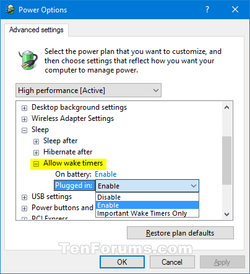I have an ASUS X99-A Mobo and I have been running it for along time now at least 3 year's and I had to do a reformat and re-install Window's 10 Po 64 bit and now it keep's waking up at 11PM every night from sleep mode.
I have checked to make sure that the Lan stuff is all turned off I know how to do that properly from running into this problem myself before and helping friends with the same problem.
I also checked the bios and I forget where I found it but these also said they were all disabled,Restore AC Power Loss,Power on by PCI-E/PCI,power on by ping,Power on by RTC.
I'm not sure what else can be the problem as to why it's waking up on it's own please help.
I have checked to make sure that the Lan stuff is all turned off I know how to do that properly from running into this problem myself before and helping friends with the same problem.
I also checked the bios and I forget where I found it but these also said they were all disabled,Restore AC Power Loss,Power on by PCI-E/PCI,power on by ping,Power on by RTC.
I'm not sure what else can be the problem as to why it's waking up on it's own please help.