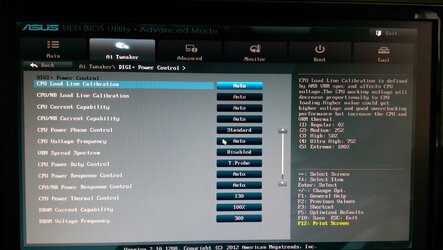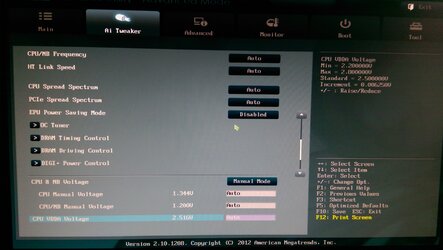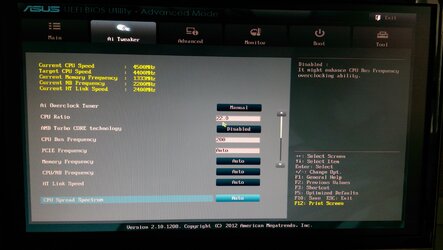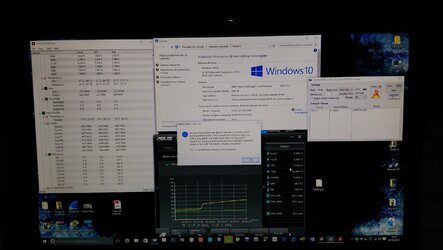Hi friends,
I'm a new user
I'm sorry in advance if I'm wrong section and for my horrible English.
but now we come to the point...
Yesterday I turned up the frequency of my amd fx8320 to 4,4 GHz but I noticed several things and I wish can find help here.
1: with this frequency the computer is stable and the temperature is perfect (in idle 25° and in full 52°)... but when I turn up the cpu bus frequency (also for 1 point) my pc not start.
2: if I set in manual mode the vcore with 1.38/1.40v for example my pc not start.
3.when I turn up the cpu ratio, the pc start but when I do the test for control the stability, the temperature is low but the sistem restart.
So, I would like turn the frequency at 4.7/4.8ghz, can I do it?
This is my configuration:
processor: amd fx8320
motherboard: asus m5a97 evo r2.0
cpu cooling: noctua nh-d14
supplier: corsair vx550w
graphic card: asus 4870x2
ram: corsair vengeance lp 1600mhz
ssd: kingstone hyperx 120gb
thanks at all
p.s I attached the photos about my attual configuration.
I'm a new user
I'm sorry in advance if I'm wrong section and for my horrible English.
but now we come to the point...
Yesterday I turned up the frequency of my amd fx8320 to 4,4 GHz but I noticed several things and I wish can find help here.
1: with this frequency the computer is stable and the temperature is perfect (in idle 25° and in full 52°)... but when I turn up the cpu bus frequency (also for 1 point) my pc not start.
2: if I set in manual mode the vcore with 1.38/1.40v for example my pc not start.
3.when I turn up the cpu ratio, the pc start but when I do the test for control the stability, the temperature is low but the sistem restart.
So, I would like turn the frequency at 4.7/4.8ghz, can I do it?
This is my configuration:
processor: amd fx8320
motherboard: asus m5a97 evo r2.0
cpu cooling: noctua nh-d14
supplier: corsair vx550w
graphic card: asus 4870x2
ram: corsair vengeance lp 1600mhz
ssd: kingstone hyperx 120gb
thanks at all
p.s I attached the photos about my attual configuration.