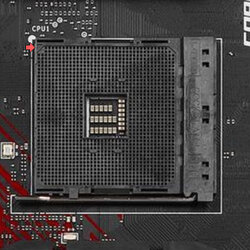Averyius
New Member
- Joined
- Jun 27, 2013
- Location
- Vienna, Austria
I have a new Ryzen 5 processor with a screw - on heat sink which is sold together in a box. I have attached it to my new compatible AMD msi B450M motherboard. I also have a new 8 GB RAM card slotted in to the first position away from the processor / heat sink. As far as I can see all the cables are connected correctly yet only the lights on the motherboard lit up and the cooling fan of the heat sink started working. Nothing else! No BIOS message or page on the monitor screen. I handled the processor with care like an egg only holding it at the edges and with plastic gloves. I am certain I never damaged the golden pins beneath (if they are so sensitive then they should be protected so that it is impossible to touch them with fingers) What am I doing wrong? I tried several times. In the instructions and on the motherboard there is inadequate information for the correct positioning of the CPU. Only a small golden triangle on the processor but no corresponding golden triangle on the board. Just a white dot with wires leading away. I am a trained technical author and consider this a major blunder and omission of whoever wrote the instructions and designed the motherboard. Presumably the processor sits with the triangle at the corner where the white dot is on the board? Only 2 orientations seemed to be possible because there are two rectangular shapes both on the processor and the board which presumably must also align with each other. Each time I took off the heat sink to check the position of the CPU, it was stuck to the bottom of the heat sink. I suspect that the uneven screwing on of the heat sink at all 4 corners is the problem as it must move the processor around while it is being lowered down by the screws unevenly? Maybe a simple and more conventional heat sink which is just put on and clamped would have been better or maybe one of the components is faulty? I don´t know and it cost me a lot of money. What should I do?