- Joined
- Jul 20, 2013
Hi, I have just bought a fx 8320 and a CM hyper evo212 to go with it.
I intalled it like I have many cpu's in the past. Installed the evo like he instructions and youtube installations told me.
I have an exhaust fan on the back of the computer and the exact setup was used to overclock my previous fx6300 from 3.5 to 3.9 using the stock cooler (although the exhaust used to be an intake... could that make the difference?).
My problem is that I am getting these temps after 10 mins using p95 while there is NO overclock!
whats going on :S

(Socket 73c, package 58c)
The idle temps are (Socket 38c, package 22c)
I had a little amount of thermal paste leakage when installing, but nothing major.
Coul anyone help?
I intalled it like I have many cpu's in the past. Installed the evo like he instructions and youtube installations told me.
I have an exhaust fan on the back of the computer and the exact setup was used to overclock my previous fx6300 from 3.5 to 3.9 using the stock cooler (although the exhaust used to be an intake... could that make the difference?).
My problem is that I am getting these temps after 10 mins using p95 while there is NO overclock!
whats going on :S
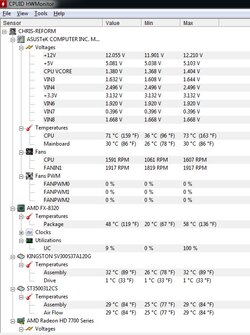
(Socket 73c, package 58c)
The idle temps are (Socket 38c, package 22c)
I had a little amount of thermal paste leakage when installing, but nothing major.
Coul anyone help?

