- Joined
- May 15, 2006
- Thread Starter
- #1,121
Ok, then I'm set for now. Does anyone know the rate that this increases so it doesn't fall below the "overkill" threshold?
Welcome to Overclockers Forums! Join us to reply in threads, receive reduced ads, and to customize your site experience!
Ok, then I'm set for now. Does anyone know the rate that this increases so it doesn't fall below the "overkill" threshold?
That answer depends on what I'm running in it. At this point, I could give each VM 24gb each and still have 24 left over for the host OS.Whats the amount per VM?
Wouldn't the average VM be getting larger?IMO id say until the avg per VM falls under 1-2GB its overkill
What would you say is a lot of memory? Overkill?

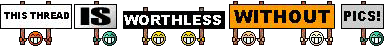

Darn, you saw the other thread. Here is 196gb of ECC Registered server RAM.
The server is prepping for stability testing as I type this. I'll let it run for a bit to make sure everything is set and ready to go. I did have one stick that the board refuses to work with, so I'm going to RMA it. Speaking of which, this board has an interesting feature. It tests all the RAM modules individually at startup and isolates any broken/unstable ones. When it finishes the POST, it tells you exactly which stick is having problems. Never had a board do this before and it saved me a ton of troubleshooting time.

Ok, so you know wanted to know how long it takes with that big of a matrix? The answer is:
View attachment 117800
29204 seconds
486 minutes
8.1 hours
"a lot"
Just started Memtest to run overnight.