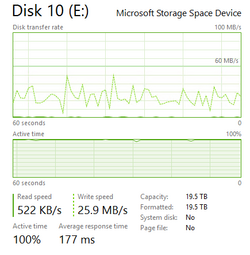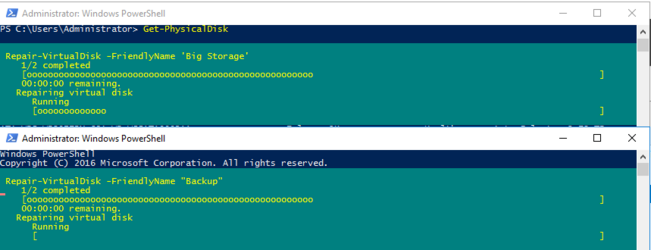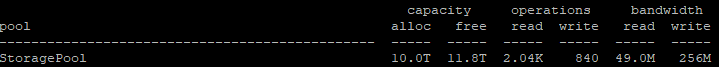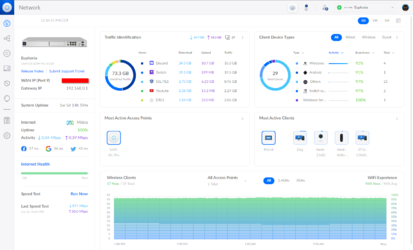- Joined
- May 15, 2006
- Thread Starter
- #1,721
Worked on getting the cameras up today. I had to order special CAT6a ends because the Hitachi cable they use is GIGANTIC. I've never seen ethernet this thick. Outer diameter is 1/3" and uses 23 AWG wire on the inside. It has a special "sled" to line up the cables since the wires are not in the same plane within the connector (they are above and below the ones next to them). The first end I put on tested OK, but the switch said there was no device connected. Checked again and one of the wires was flaky. Put a new end on it, and it seems to be working OK.
However, it wasn't smooth sailing the whole way. I started with the garage camera first, which worked great. Once I hooked up the front door camera and enabled PoE, the wireless AP and the PoE switch dropped instantly. Went down to the rack and saw the switch was restarting. It would show a pulsing white light (booting), followed by a very short blue pulse (blue is running OK) before the light went out and back to flashing white, over and over. The switch was restarting constantly. I unplugged the front door's camera wire and everything comes up. Plug in the front door and before the cable could even click in the ethernet port, BAM RESTART.
At this point, I figured there was a short somewhere in the wires, and was really hoping it wasn't in the walls. However, it was a little confusing because if the cables were shorted out (someone put a nail or screw through it), my testing tool should either show multiple wires light up at the same time or show it as dim or completely out. Both the front door and garage cables were testing perfectly.
Swapped the front door cable with the garage cable, and it worked. This tells me each cable individually is fine, but when both were connected, the switch was restarting. Got a hunch about the patch panel cable touching, so I unconnected everything, and ripped out the patch panel. After pulling the keystone for the front door, I noticed the wires on one side were sticking out slightly.
With how the keystone works, the ends of the next keystone can touch if they are too long. I trimmed the ends, put it back together and everything works like magic. I did this with all the keystones, and my network seems to be working a lot better. The wireless AP wasn't connecting at gigabit speeds, but is now after I fixed them.
Ugg.
LOOK AT THIS THING. Thats CAT6 on the left, which is already pretty big! The stuff on the right is Hitachi 6A Supra. Upside is it is rated for 10gig at 100m.

Drilled some holes for the camera.

Terminated the cable and put the waterproof seal on the cable, which somehow stretches over the connector without breaking.

(Poorly) put some sealer on the mount to keep it fairly waterproof.

Bolted the mount up and pushed the extra cable back in the wall.

Before mounting the whole camera up, I did a system test to make sure the thing works.

All good, so put the whole thing up and aimed it.

However, it wasn't smooth sailing the whole way. I started with the garage camera first, which worked great. Once I hooked up the front door camera and enabled PoE, the wireless AP and the PoE switch dropped instantly. Went down to the rack and saw the switch was restarting. It would show a pulsing white light (booting), followed by a very short blue pulse (blue is running OK) before the light went out and back to flashing white, over and over. The switch was restarting constantly. I unplugged the front door's camera wire and everything comes up. Plug in the front door and before the cable could even click in the ethernet port, BAM RESTART.
At this point, I figured there was a short somewhere in the wires, and was really hoping it wasn't in the walls. However, it was a little confusing because if the cables were shorted out (someone put a nail or screw through it), my testing tool should either show multiple wires light up at the same time or show it as dim or completely out. Both the front door and garage cables were testing perfectly.
Swapped the front door cable with the garage cable, and it worked. This tells me each cable individually is fine, but when both were connected, the switch was restarting. Got a hunch about the patch panel cable touching, so I unconnected everything, and ripped out the patch panel. After pulling the keystone for the front door, I noticed the wires on one side were sticking out slightly.
With how the keystone works, the ends of the next keystone can touch if they are too long. I trimmed the ends, put it back together and everything works like magic. I did this with all the keystones, and my network seems to be working a lot better. The wireless AP wasn't connecting at gigabit speeds, but is now after I fixed them.
Ugg.
LOOK AT THIS THING. Thats CAT6 on the left, which is already pretty big! The stuff on the right is Hitachi 6A Supra. Upside is it is rated for 10gig at 100m.

Drilled some holes for the camera.

Terminated the cable and put the waterproof seal on the cable, which somehow stretches over the connector without breaking.

(Poorly) put some sealer on the mount to keep it fairly waterproof.

Bolted the mount up and pushed the extra cable back in the wall.

Before mounting the whole camera up, I did a system test to make sure the thing works.

All good, so put the whole thing up and aimed it.