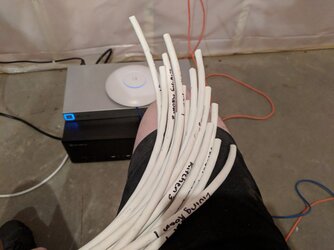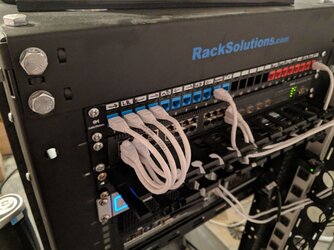- Joined
- May 15, 2006
- Thread Starter
- #1,701
Yeah, it's a small pantry in the kitchen. There is another just out of frame next to the mud room.floor looks good. is that a tiny closet
Welcome to Overclockers Forums! Join us to reply in threads, receive reduced ads, and to customize your site experience!
Yeah, it's a small pantry in the kitchen. There is another just out of frame next to the mud room.floor looks good. is that a tiny closet
This is why I was happy to hear the place starts unfinished, and they allow modifications. Cost me a bit upfront to have it done, but certainly cheaper than doing it later.Good job on having the cat6 run to the basement with a separate electrical circuit; that crap is always hard/expensive to do after the fact.
Cooling should be fine. The basement is unfinished, so it is wide open and cool without the AC running, even with the 90-100f days we've been getting. The insulation/studs below ground is following code here, as far as I know. The company is known for doing a good job, so I'd be surprised if they overlooked something that obvious.What about cooling? If that's a closet you need to make sure you've got a supply and a return of some kind so you aren't trapping heat. A proper supply/return are overkill if it's just a single low power server but you should at least think about poking a hole through an interior stud wall and putting a return air grill on it so that there's some semblance of air exchange between the closed closet and the rest of the basement.
Is that fiberglass batts and wood studs against a below-grade exterior foundation wall? That should be a code violation in many jurisdictions...


Set-PhysicalDisk -FriendlyName "<name in Server Manager>" -Usage AutoSelect
Not initially, at least.Are you doing a tiled backsplash between the cabinets on the stove wall?