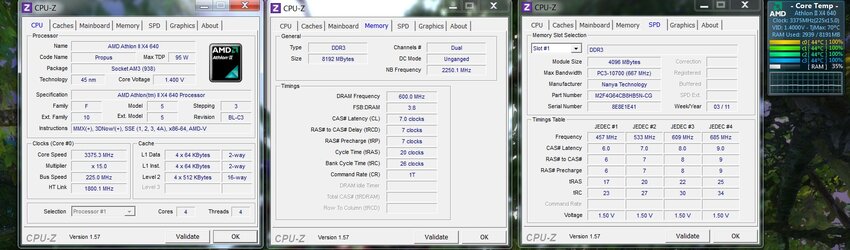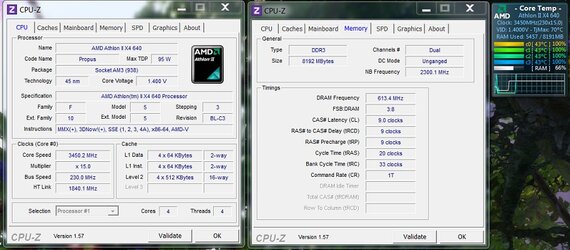OP
- Joined
- Mar 13, 2011
- Location
- West Bend/Milwaukee, WI
- Thread Starter
- #21
OC/temps
I've been using pc wizard to monitor the temps, and yes, that was the processor temp. While gaming the 4 cores are staying at a cool 29-30C. That's with the same OC of 220MHz CPU-nb and 3.3Ghz. During the torture test the core temps so far are staying at 43-45C.
I've been using pc wizard to monitor the temps, and yes, that was the processor temp. While gaming the 4 cores are staying at a cool 29-30C. That's with the same OC of 220MHz CPU-nb and 3.3Ghz. During the torture test the core temps so far are staying at 43-45C.
Last edited: