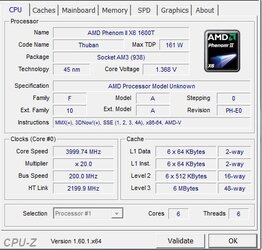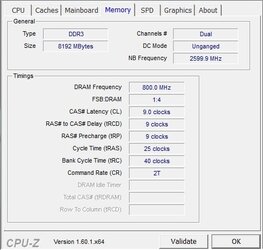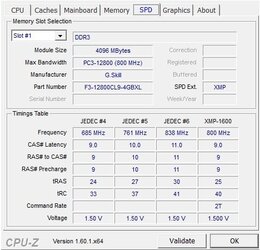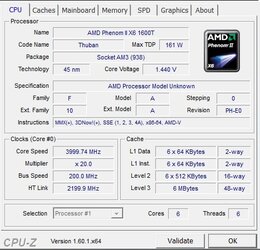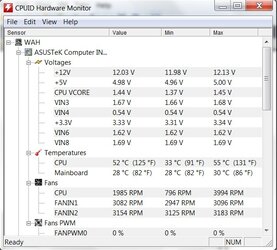Yes, sorry. I see now that in #3 you did say something about multiplier being on 20x.
That was my initial CPU test which was stable. THat is not listed on the table.
But the way you presented this with your table in the OP was confusing as it seems like you were using a multiplier of 16x there.
Can you let me try explain why I did that?
I put together that table after finding the safe limits for each component.
For example:
my CPU safe limit is 20x200 = 4000mhz.
my NB safe limit is 15x200 = 3000mhz
My RAM safe limit is 220 = 1760mhz
Initally, I combine them in two options I have:
Option 1:
CPU = 20x 200 FSB = 4000mhz.
NB = 15x 200 FSB 3000mhz
RAM = 200 FSB =
1600mhz
HT = 10x 200 FSB = 2000mhz
Option 2:
CPU =
16x 250 FSB = 4000mhz.
NB = 12x 250 FSB
3000mhz
RAM = 250 FSB =
1667mhz
HT = 8x 250 FSB =
2000mhz
The bold part is what I put in my table because they only speed difference between option 1 and option 2 is higher ram speed.
And the table in my OT = CPU overclocks + NB/RAM overclocks.
May I suggest an approach to this task that has worked well for me and for many others I have helped? The approach I outline below is simple and has the advantage of dealing with the fewest number of variable possible at one time.
I suggest putting everything back to stock frequencies and voltages to begin with. Then:
1. Start increasing the CPU multiplier by .5x increments.
2. After each .5x increment advance, run a 20 minute Prime95 blend test to check for tentative stability. If you pass the 20 minutes test, add another .5x increment. Repeat this until you fail the test, meaning blue screen, lockup, spontaneous restart or having one of the Prime95 core workers drop out. Always have HWMonitor open on the desktop whenever you run Prime95 in order to monitor temps and voltages.
3. When you first fail the 20 minute stress test, add .025 to the CPU core voltage to stabilize. Run the stress test again at the same multiplier. You should pass this time but if not, add a small increment of voltage.
4. Repeat this cycle until either your core temp begins to exceed 55c or the CPU (socket) temp begins to exceed 65c or the max CPU vcore as reported by HWMonitor reaches 1.525.
5. At that point report back to us with attached screen shots of CPU-z tabs: "CPU", "Memory" and "SPD". We will advise further at that point, particularly concerning HT Link and CPUNB frequencies and voltages.
There is a handy built in forum tool for attaching screenshots. Click on the Go Advanced button found at the bottom of any new post window and when the Advanced post window appears click on the little paperclip tool at the top which will bring up the file browser/upload tool.
Sure. I'll take your approach. Thanks! I'll have the pics up by midnightish PST.
As for #4 in your outline, I have to limit the CPU Socket temps to about 55C degrees for 24/7 stability because:
1. I anticipate an increase of several degrees (more or less) for hot days/nights which will bring up the temps to 62ish.
2. I'm not comfortable going above 62C degrees (in fact, the highest temp I saw before my comp crashed was 63C degrees on a summer night that was 79C degree weahter room temperature!)
To digress, FWIW, your outline is where I already started from in the first place (in between my two overclocking threads that I startd.) And from there I decreased the CPU multiplier and increased the FSB in 4 different frequencies taht you see in the table. Those 4 CPU/FSB combinations allowed me to stay near my safe limits that I found earlier.
It's possible I may have missed something in my overclocking. So I'll go with you on this one.
By the way, in your "Sig" you neglected to mention anything about what CPU cooler you are using and this is one of the most important components when overclocking. If you are using the stock cooler your overclock will be very limited.
Sig udpated.