I have some questions about my overclock/setup.
I have a Q6600 G0. I overclocked it to 3.2 ghz by lowering the multiplier to 8 and increasing the FSB to 400. I think this allows me to keep a 1:1 ratio with my 800mhz ram.
Some Questions:
1. My RAM, Crucial, was running at 5-5-5-18. It should be 4-4-4-12. Was it okay that I went and manually changed them to 4-4-4-12 in my BIOS?
2. Voltage: Right now I have no idea how much voltage there should be. For the time being I have it set to automatic. I have read that the automatic voltage will over estimate. Any suggestions here?
3. SpeedFan: I noticed my speedFan was all mess up (See attached images). Most if not all of the voltages, fans, and temps are messed up. I eventually found out how to add 15C to the temps (more inline with Core Temp).
4. Core Temp: Temperature monitoring program. For starters, it crashes my computer. My computer just shuts off. It seems if I wait a couple minutes after my computer starts up, it will not crash. My Second issue is that it shows me at 450mhz x a multiplier of 8. I'm really at 400mhz with a multiplier of 8. thats not a big issue for me though since cpu-z shows it correctly.
5. Temperatures: Is it usual for the cores to have different temps? Two of my cores will be at 30C, and the other two will be at 35C. Under full load they go to 55C, 60C respectively. This is a 20C jump in temp from idle to load. Is this bad? I kinda messed up a little bit when mounting my HSF Tuniq Tower. I didn't get it exactly on the center when i put it down and had to wiggle it to the center so I could screen it in to the back plate. I was going to retry but I figure I would have to clean all the AS5 off the cpu and heatsink, would be a pain. Also, I literally could pick up my motherboard using just my Tuniq Tower because the suction was so great (so I figured it must have good contact).
Heres the screenshots I took of my 8 hour test: (I had to white out part of the screen to reduce the file size, sorry) Also, my room temperature is 22C.
http://www.ocforums.com/attachment.php?attachmentid=58835&stc=1&d=1186932519
http://www.ocforums.com/attachment.php?attachmentid=58836&stc=1&d=1186932539
Q6600 G0
GA-P35-DS3R
Crucial Ballistix 2GB BL2KIT12864AA804
Tuniq Tower
AS5
Antec 900
8800 GTS 320
OCZ 700W PSU
2x Raptors in Raid0
I have a Q6600 G0. I overclocked it to 3.2 ghz by lowering the multiplier to 8 and increasing the FSB to 400. I think this allows me to keep a 1:1 ratio with my 800mhz ram.
Some Questions:
1. My RAM, Crucial, was running at 5-5-5-18. It should be 4-4-4-12. Was it okay that I went and manually changed them to 4-4-4-12 in my BIOS?
2. Voltage: Right now I have no idea how much voltage there should be. For the time being I have it set to automatic. I have read that the automatic voltage will over estimate. Any suggestions here?
3. SpeedFan: I noticed my speedFan was all mess up (See attached images). Most if not all of the voltages, fans, and temps are messed up. I eventually found out how to add 15C to the temps (more inline with Core Temp).
4. Core Temp: Temperature monitoring program. For starters, it crashes my computer. My computer just shuts off. It seems if I wait a couple minutes after my computer starts up, it will not crash. My Second issue is that it shows me at 450mhz x a multiplier of 8. I'm really at 400mhz with a multiplier of 8. thats not a big issue for me though since cpu-z shows it correctly.
5. Temperatures: Is it usual for the cores to have different temps? Two of my cores will be at 30C, and the other two will be at 35C. Under full load they go to 55C, 60C respectively. This is a 20C jump in temp from idle to load. Is this bad? I kinda messed up a little bit when mounting my HSF Tuniq Tower. I didn't get it exactly on the center when i put it down and had to wiggle it to the center so I could screen it in to the back plate. I was going to retry but I figure I would have to clean all the AS5 off the cpu and heatsink, would be a pain. Also, I literally could pick up my motherboard using just my Tuniq Tower because the suction was so great (so I figured it must have good contact).
Heres the screenshots I took of my 8 hour test: (I had to white out part of the screen to reduce the file size, sorry) Also, my room temperature is 22C.
http://www.ocforums.com/attachment.php?attachmentid=58835&stc=1&d=1186932519
http://www.ocforums.com/attachment.php?attachmentid=58836&stc=1&d=1186932539
Q6600 G0
GA-P35-DS3R
Crucial Ballistix 2GB BL2KIT12864AA804
Tuniq Tower
AS5
Antec 900
8800 GTS 320
OCZ 700W PSU
2x Raptors in Raid0
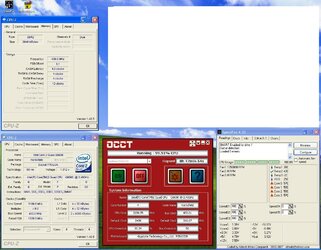
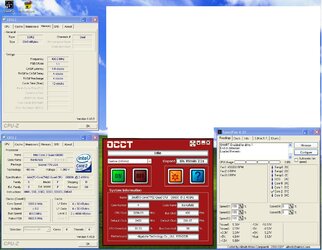
 .
.