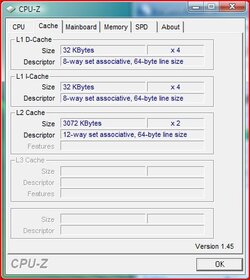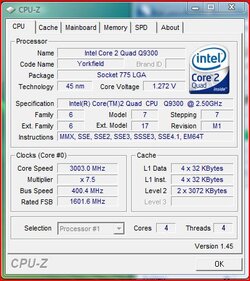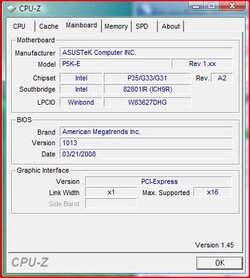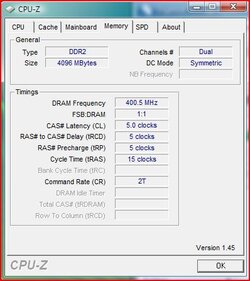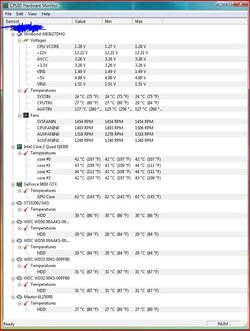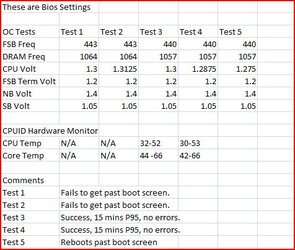- Joined
- Jun 23, 2008
- Location
- Canada Eh?
My Computer Specs
Case: Cooler Master Centurion 590
Fans: 2x 120mm Hard drive Fans, 3x 120mm case Fans
CPU: Intel Core 2 Quad Q9300
CPU Fan: OCZ Vendetta 2
Motherboard: Asus P5K-E (P35 Chipset)
Graphics Card: XFX Nvidia 9800 GTX
Memory: Patriot Extreme Performance DDR2 (4x 1G) PC2-8500 Eased Latency
PSU: OCZ GXS600
Hard Drives: 1x IDE 320GB Maxtor, 1x Sata 320GB Seagate, 2x Sata 320GB WD, 2x Sata 500GB WD
DVD Burner: 1x LG GH20LS10 SATA Light Scribe DVDRW 20xDual Layer
A good starting point such as a recommended FSB and a temp range to shoot for would be appreciated.
I run Home Premium Vista 32, Home Premium Vista 64 and Debian Linux. I mainly use Vista 64.
I have gone and started to overclock slowly, I have followed the suggestions for the settings to everything, except of course VCore, Multiplier and Bus Speed. ( I followed this guide: http://www.ocforums.com/showthread.php?t=515316 )
VCore is on auto right now, will follow your guide to reduce once I know its "stable", Multiplier is at 7.5 and Bus is at 400 (400.4) according to CPU-Z.
The recorded VCore Temp on auto right now is fluctuating from 1.24 to 1.28, staying closer to 1.24, this is of course what CPUID is reporting.
My Initial temp readings are 42-45*C while idling for each core, and with Prime95 Running, they are peaking at 57-62*C. According to intel.com, this is a full ~10* below the rated temp.
As I have said above I am fairly new to OC'ing, but I can grasp concepts and ideas pretty well. Has anyone done an OC on a Q9300 and can they relay their results.
I am not shooting for over the top OC'ing, I am shooting for a stable 3GHZ, as that would give me an extra 500Mhz which would make me happy If you think I could go faster without going crazy on stability etc..., let me know, especially if you have done a Q9300 OC, however, I will not be using Water cooling, I know you can go higher than us simple air cooling ppl, so please keep this in mind
If you think I could go faster without going crazy on stability etc..., let me know, especially if you have done a Q9300 OC, however, I will not be using Water cooling, I know you can go higher than us simple air cooling ppl, so please keep this in mind 
Just so you don't have to go searching for the chip details, here they are from intel.com:
Case: Cooler Master Centurion 590
Fans: 2x 120mm Hard drive Fans, 3x 120mm case Fans
CPU: Intel Core 2 Quad Q9300
CPU Fan: OCZ Vendetta 2
Motherboard: Asus P5K-E (P35 Chipset)
Graphics Card: XFX Nvidia 9800 GTX
Memory: Patriot Extreme Performance DDR2 (4x 1G) PC2-8500 Eased Latency
PSU: OCZ GXS600
Hard Drives: 1x IDE 320GB Maxtor, 1x Sata 320GB Seagate, 2x Sata 320GB WD, 2x Sata 500GB WD
DVD Burner: 1x LG GH20LS10 SATA Light Scribe DVDRW 20xDual Layer
A good starting point such as a recommended FSB and a temp range to shoot for would be appreciated.
I run Home Premium Vista 32, Home Premium Vista 64 and Debian Linux. I mainly use Vista 64.
I have gone and started to overclock slowly, I have followed the suggestions for the settings to everything, except of course VCore, Multiplier and Bus Speed. ( I followed this guide: http://www.ocforums.com/showthread.php?t=515316 )
VCore is on auto right now, will follow your guide to reduce once I know its "stable", Multiplier is at 7.5 and Bus is at 400 (400.4) according to CPU-Z.
The recorded VCore Temp on auto right now is fluctuating from 1.24 to 1.28, staying closer to 1.24, this is of course what CPUID is reporting.
My Initial temp readings are 42-45*C while idling for each core, and with Prime95 Running, they are peaking at 57-62*C. According to intel.com, this is a full ~10* below the rated temp.
As I have said above I am fairly new to OC'ing, but I can grasp concepts and ideas pretty well. Has anyone done an OC on a Q9300 and can they relay their results.
I am not shooting for over the top OC'ing, I am shooting for a stable 3GHZ, as that would give me an extra 500Mhz which would make me happy
Just so you don't have to go searching for the chip details, here they are from intel.com:
Code:
sSpec Number: SLAWE
CPU Speed: 2.50 GHz
PCG: 05A
Bus Speed: 1333 MHz
Bus/Core Ratio: 7.5
L2 Cache Size: 6 MV
L2 Cache Speed: 2.5 GHz
Package Type: LGA775
Manufacturing Technology: 45 nm
Core Stepping: M1
CPUID String: 10677h
Thermal Design Power: 95W
Thermal Specification: 71.4*C
VID Voltage Range: 0.85V – 1.3625V