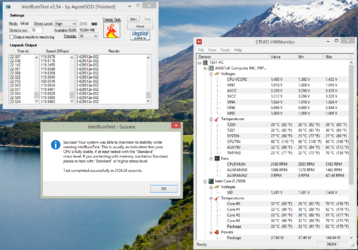- Joined
- Dec 27, 2008
What should I expect from my Corsair H100?
System basics: 2500k oc'd to 4.7 on about 1.45 vcore under load. Core temps are hitting mid 80s c.
When I feel the hoses on the H100, neither one feels warm as I would expect if one was carrying coolant from the pump that was mounted on a processor whose core temps were exceeding 80c. My infrared thermometer reports one of the hoses to be just under 28c and the other about 3-4c cooler. I've checked the TIM contact pattern and there is essentially 100% contact between pump block and CPU lid.
Is this normal behavior for a water cooler of this caliber?
System basics: 2500k oc'd to 4.7 on about 1.45 vcore under load. Core temps are hitting mid 80s c.
When I feel the hoses on the H100, neither one feels warm as I would expect if one was carrying coolant from the pump that was mounted on a processor whose core temps were exceeding 80c. My infrared thermometer reports one of the hoses to be just under 28c and the other about 3-4c cooler. I've checked the TIM contact pattern and there is essentially 100% contact between pump block and CPU lid.
Is this normal behavior for a water cooler of this caliber?