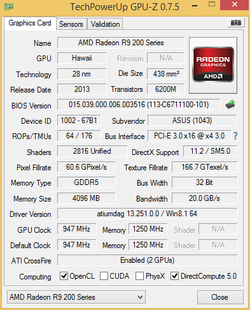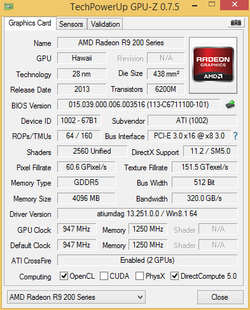- Joined
- Jul 29, 2011
- Location
- Buenos Aires, Argentina
- Thread Starter
- #621
I suspect the top guys that are sponsored by manufacturers already have access to these sorts of adjustments to bioses. As soon as he puts out an improved 290x bios, I will see if I can get some benching numbers. I suspect that the bioses he puts together, since they are tuned for mining at a pretty specific ram speed would not be the best for benching, unless you are at close to that same speed.
I will send him a pm asking him if these improvements could translate to benching improvement and will request a good benching bios .
I'm sure he could make one...look at the fx superpi perf boosts he published earlier.