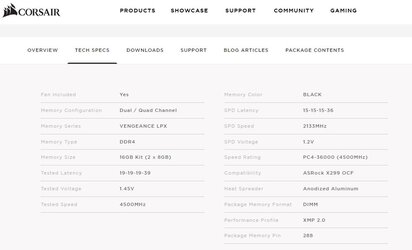Hi all,
I'm a new member.
Last time a build a computer it was from 12 years old, now i'm buildling a new one and i already have all parts. just need to do the assembly.
Here is it:
Case: Lian li O11D XL
Fans: Antec Prizm 120mm (3x side(intake), 1x back and 3x top (Exhaust))
CPU: Amd Ryzen 3800X
CPU Cooler: Be quiet! Dark Rock Pro 4
Motherboard: MSI X570 Unify
Ram: Corsair Vengeance LPX 4500 mhz CL19-19-19-39 @ 1.45v.
Video Card: Sapphire RX5700XT Nitro+
Storage: XPG SX8200 Pro 2To + 2x Samsung 860 Evo 512 gb.
Powersupply: Corsair RM850X
My RAM Modules come with a Ram cooler, (Vengeance Airflow) The thing is that i can't install it because of my large CPU Cooler, is that RAM Cooler requied?
Can i safely run the ram without the cooler?
Also for the ram i'm planning to underclock it to 3733 or 3600 mhz with lower timing.
Thanks and sorry for my english.
I'm a new member.
Last time a build a computer it was from 12 years old, now i'm buildling a new one and i already have all parts. just need to do the assembly.
Here is it:
Case: Lian li O11D XL
Fans: Antec Prizm 120mm (3x side(intake), 1x back and 3x top (Exhaust))
CPU: Amd Ryzen 3800X
CPU Cooler: Be quiet! Dark Rock Pro 4
Motherboard: MSI X570 Unify
Ram: Corsair Vengeance LPX 4500 mhz CL19-19-19-39 @ 1.45v.
Video Card: Sapphire RX5700XT Nitro+
Storage: XPG SX8200 Pro 2To + 2x Samsung 860 Evo 512 gb.
Powersupply: Corsair RM850X
My RAM Modules come with a Ram cooler, (Vengeance Airflow) The thing is that i can't install it because of my large CPU Cooler, is that RAM Cooler requied?
Can i safely run the ram without the cooler?
Also for the ram i'm planning to underclock it to 3733 or 3600 mhz with lower timing.
Thanks and sorry for my english.